Jupyter Notebooks#
This section contains basic information about Jupyter Notebooks that you will need for this tutorial.
A Notebook is composed of cells. In this tutorial, you will often hear run a cell.
To run a cell in a notebook. Click on the cell and press: Shift+return
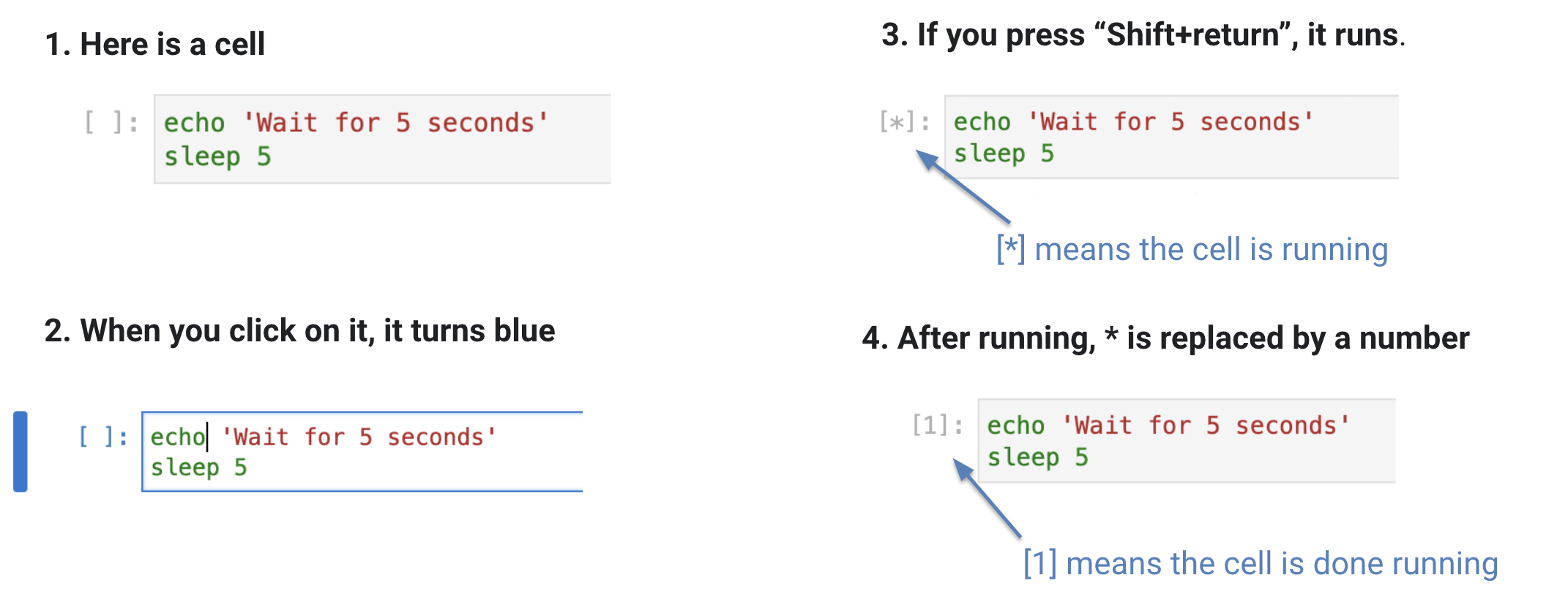
Figure: Running a cell
Exercise: Practice running a cell
Practice running the cell below. It means click on the cell and then., press Shift-return
Run the same cell several times. What happens?
echo 'Wait for 5 seconds'
sleep 5
