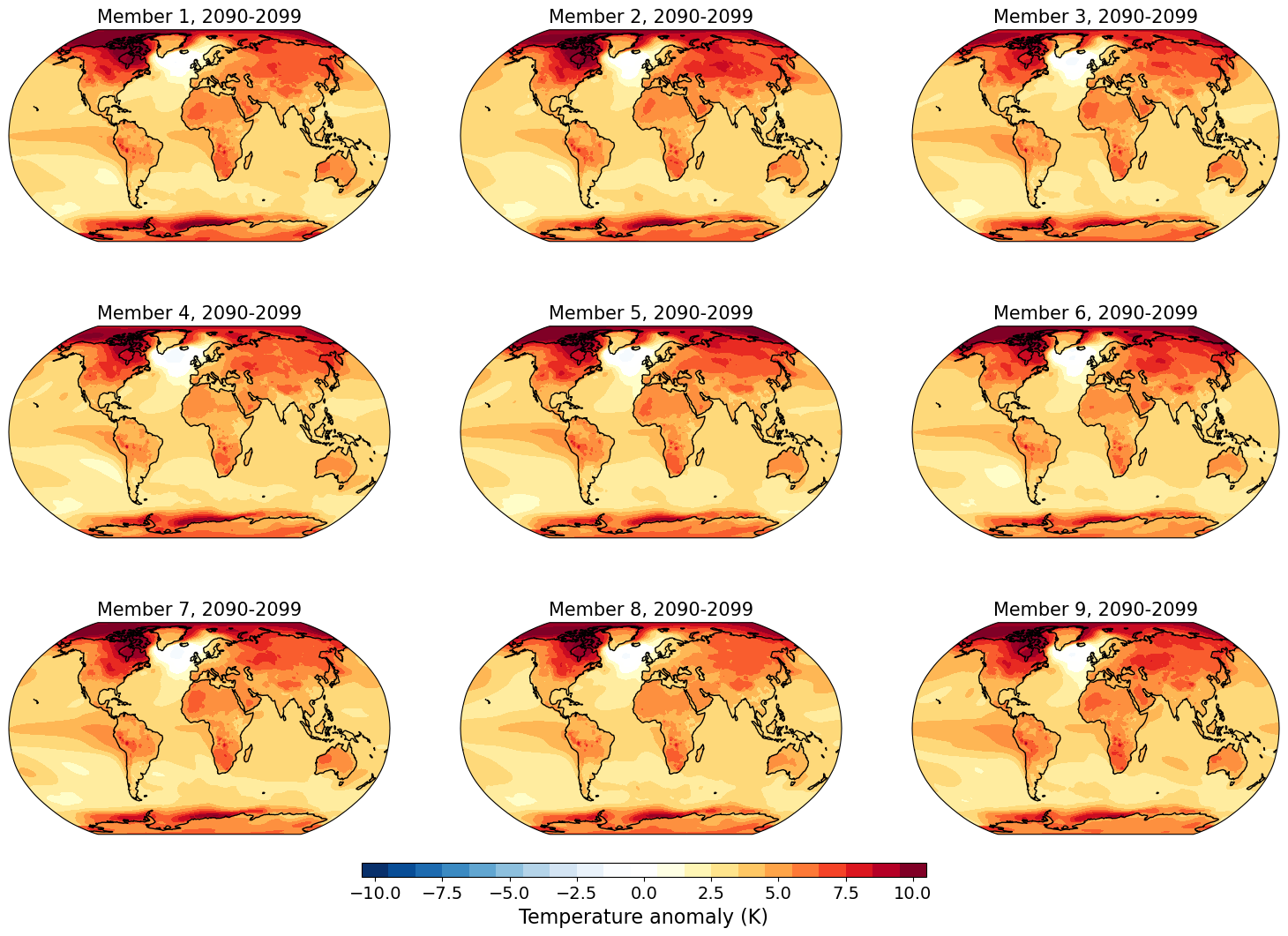Plot Temperature#
Near surface air temperature change in the CESM2 large ensemble#
In this notebook you’ll read in data from 50 members of the CESM2 large ensemble and explore the climate change response and the uncertainty due to natural internal variability in the annual mean near surface air temperature (variable TREFHT)
Load the functions necessary for the computations#
Cell 1
# Execute this cell to load the functions necessary for the computations
from functions import *
import xarray as xr
import matplotlib.pyplot as plt
from math import nan
import warnings
warnings.filterwarnings('ignore')
import sys
Let's start by looking at global mean surface temperature
Execute the cell below to read in the data
Cell 2
# Model ensemble
# lat,lon maps
model = xr.open_dataset("/scratch/data/TREFHT_am_LENS2_second50.nc").TREFHT
# global mean
model_gm = xr.open_dataset("/scratch/data/T_CESM_globalmean.nc").model
# Observations
# lat,lon maps
obs = xr.open_dataset("/scratch/data/OBS_tas.nc").tas
# global mean
obs_gm = xr.open_dataset("/scratch/data/T_OBS_globalmean.nc").obs
Execute the cell below to make a graph of global mean temperature anomalies (relative to the 1980-2000 average) for each of the individual model members, the average across all members, and the observations
Cell 3
fig = plt.figure(figsize=(16,16))
ax = fig.add_axes([0.1,0.5,0.6,0.3])
ax.set_xlim(1850,2100)
ax.set_xticks([1850,1900,1950,2000,2050,2100])
ax.set_xticklabels(['1850','1900','1950','2000','2050','2100'], fontsize=14)
ax.set_xlabel('Year', fontsize=14)
ax.set_ylim(-0.5,5)
ax.set_yticks([-1,0,1,2,3,4,5])
ax.set_yticklabels(['-1','0','1','2','3','4','5'], fontsize=14)
ax.set_ylabel('Temperature anomalies (K)', fontsize=14)
ax.set_title('Global mean annual mean near surface air temperature (anomalies from 1980-2000)', fontsize=16)
[ax.plot(model_gm.year, model_gm.isel(M=imem) - model_gm.isel(M=imem).sel(year=slice(1980,2000)).mean('year'),
color='lightgray', label='Individual members' if imem == 0 else '') for imem in np.arange(0,model_gm.M.size,1)];
ax.plot(model_gm.year, model_gm.mean('M') - model_gm.mean('M').sel(year=slice(1980,2000)).mean('year'), color='black', linewidth=4, label='Ensemble mean')
ax.plot(obs_gm.year, obs_gm - obs_gm.sel(year=slice(1980,2000)).mean('year'), color='red', label='Observations')
ax.legend()
<matplotlib.legend.Legend at 0x7f8eb293bdf0>
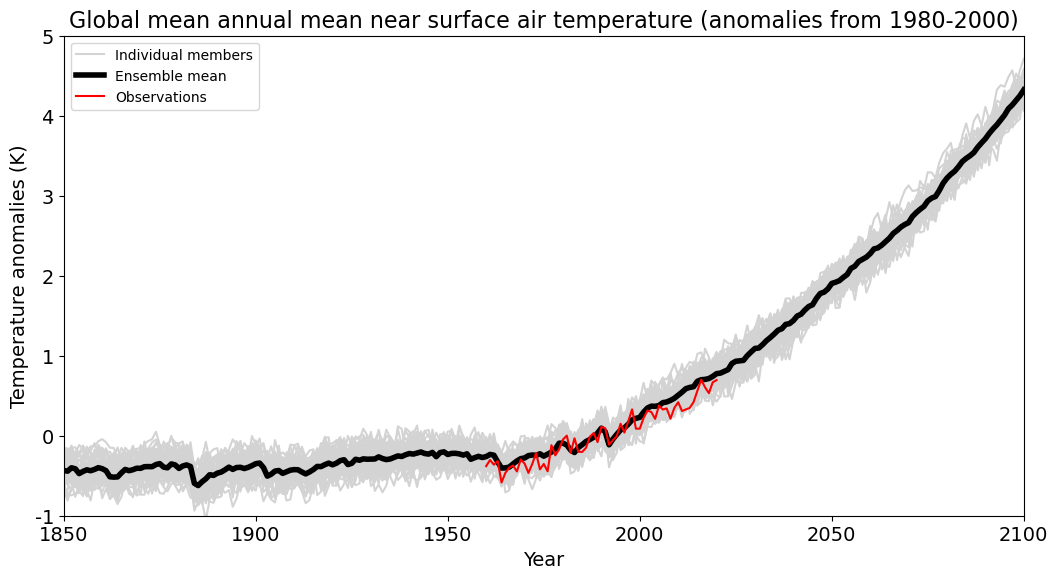
Now let's look at some maps of temperature change.
Here you can specify which decade you'd like to look at (choose the start year of the decade) and we'll compare the decadal averaged temperature of that decade relative to the decade of 1980-1989
What decade would you like to look at? The default here is set to the decade starting in 2010. Change this to another decade that you'd like to look at and then execute the cell
Cell 5
start_year_of_decade = 2010
if ( (start_year_of_decade < 1980) | (start_year_of_decade > 2091)):
print("!!! This won't work, you can only look at decades between 1980 and 2100")
sys.exit()
print("You're now going to look at the decade from "+str(start_year_of_decade)+" to "+str(start_year_of_decade+9))
fig = plt.figure(figsize=(16,16))
fig = plot_tmap_ensemblemean(fig, obs, model, start_year_of_decade)
You're now going to look at the decade from 2010 to 2019
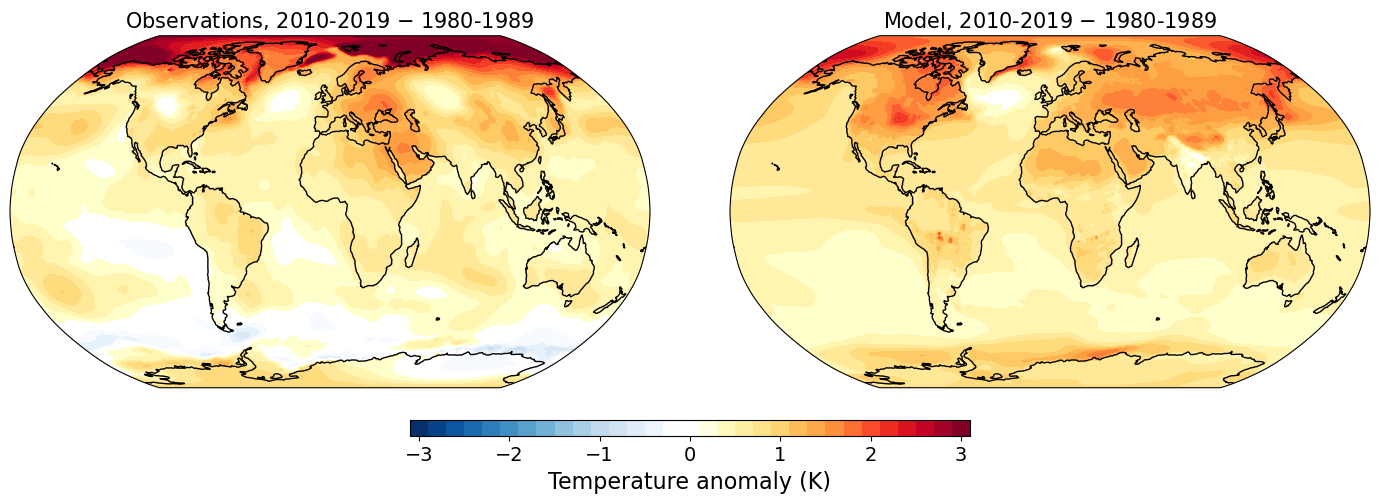
Now let's look at individual ensemble members. These are equally valid hypothetical futures (or representations of the past) according to our model. Below you'll be able to look at 9 members at a time and you can specify which ones you'll look at. Specify 9 numbers ranging from 1 to 50 in the array in the following cell. Then execute the cell and you'll see temperature maps for the decade that you've chosen for those 9 members. Currently members 1 to 9 are being shown. Note the color scale may change depending on the year.
Cell 6
members=[1,2,3,4,5,6,7,8,9]
start_year_of_decade = 2010
if (len(members) > 9):
print("!!! This won't work. Please choose only 9 or fewer members")
sys.exit()
if (np.max(members) > 50):
print("!!! This won't work. You have chosen member "+str(np.max(members))+" which is out of range. Choose members between 1 and 50")
sys.exit()
if ( (start_year_of_decade < 1980) | (start_year_of_decade > 2091)):
print("!!! This won't work, you can only look at decades between 1980 and 2100")
sys.exit()
fig = plt.figure(figsize=(16,16))
fig = plot_tmap_members(fig, model, start_year_of_decade, members)