Container and CESM-Lab Basics¶
In this tutorial, we are going to learn about container basics, the benefits of using containers, and what CESM-Lab is.
Container Basics¶
CTSM and CESM typically require computing resources that can be complicated to set up on a personal computer. Now you can easily run CTSM using a container.
What is a container?¶
A container is preconfigured, portable application that can reliably run on any computing infrastructure.
Why use a container?¶
Portable : Containers can run almost everywhere (Mac, Windows, Linux).
Pre-configured : No installation or porting required on containers.
Standardized : All users get the same environment.
CESM-Lab¶
The capability to run NEON tower simulations is available using the CESM-Lab container.
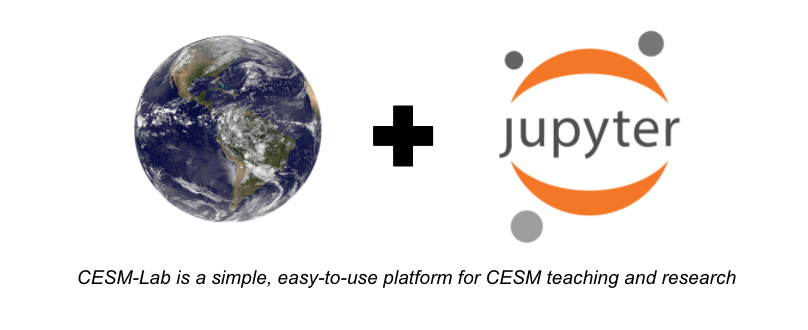
Note
CESM-Lab is a containerized environment with CESM and Jupyter Lab.
How do I get started?¶
The software is available through a Docker container. This tutorial will guide you through setting up the CTSM container, where you will find a separate tutorial on running CTSM at NEON tower sites.
Before diving in, we’ll need to install Docker, which we’ll cover next.
Some of the instructions also in this tutorial also use basic Linux commands, which you can run on Macs using the Terminal application (in the Utilities folder) or a similar application for PCs, like Windows PowerShell.
Tip
Windows users can use PowerShell. PowerShell is a lot like the Command Prompt, but has some Unix-like behaviors. Command Prompt is still usable, but would require some changes to the following instructions in terms of making/specifying directories!
See also
Knowledge of Linux is not required for this tutorial. If you are unfamiliar with Linux and would like to know more, there are several tutorials online. Software Carpentry is one organization that has accessible online lessons.
