Open a terminal#
After logging into the cloud and landing on the JupyterHub, you can open a terminal.
Here’s how to proceed:
Look for the Terminal link. Click on it to initiate the terminal, as illustrated in Figure 1.
Once you’ve opened the terminal, it will resemble the example shown in Figure 2.
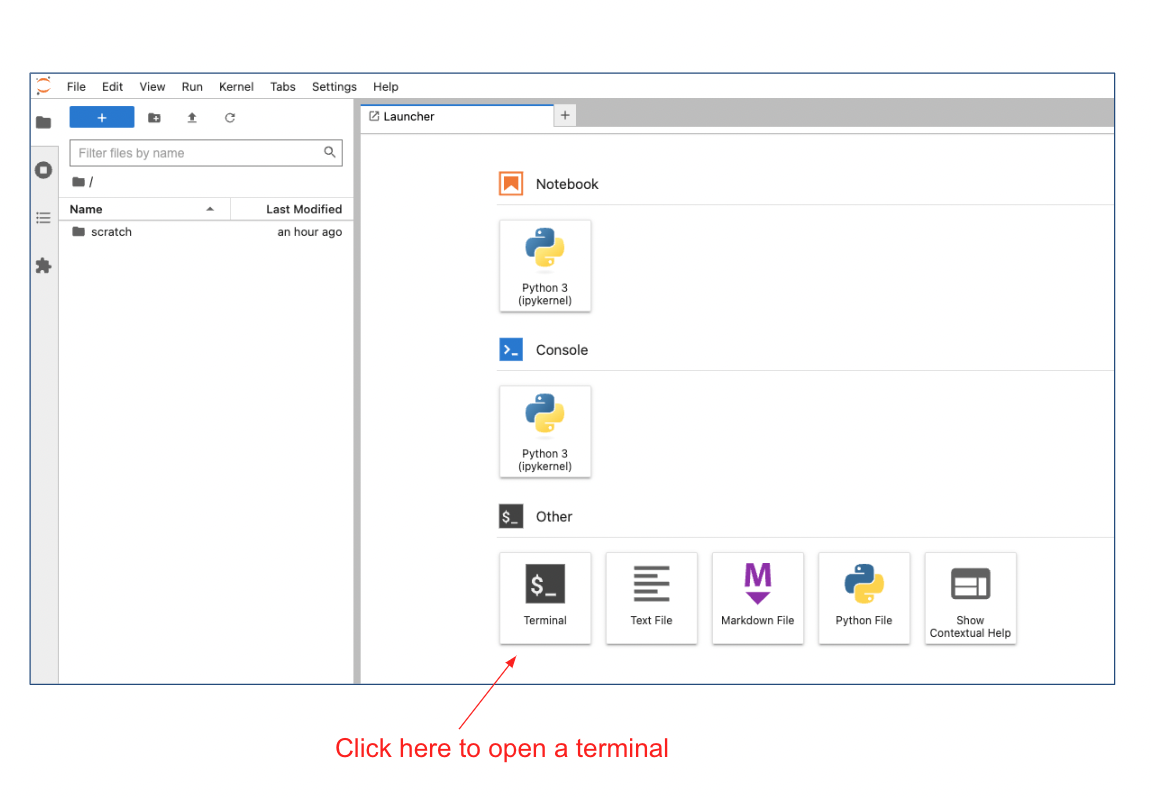
Figure 1: Open a terminal
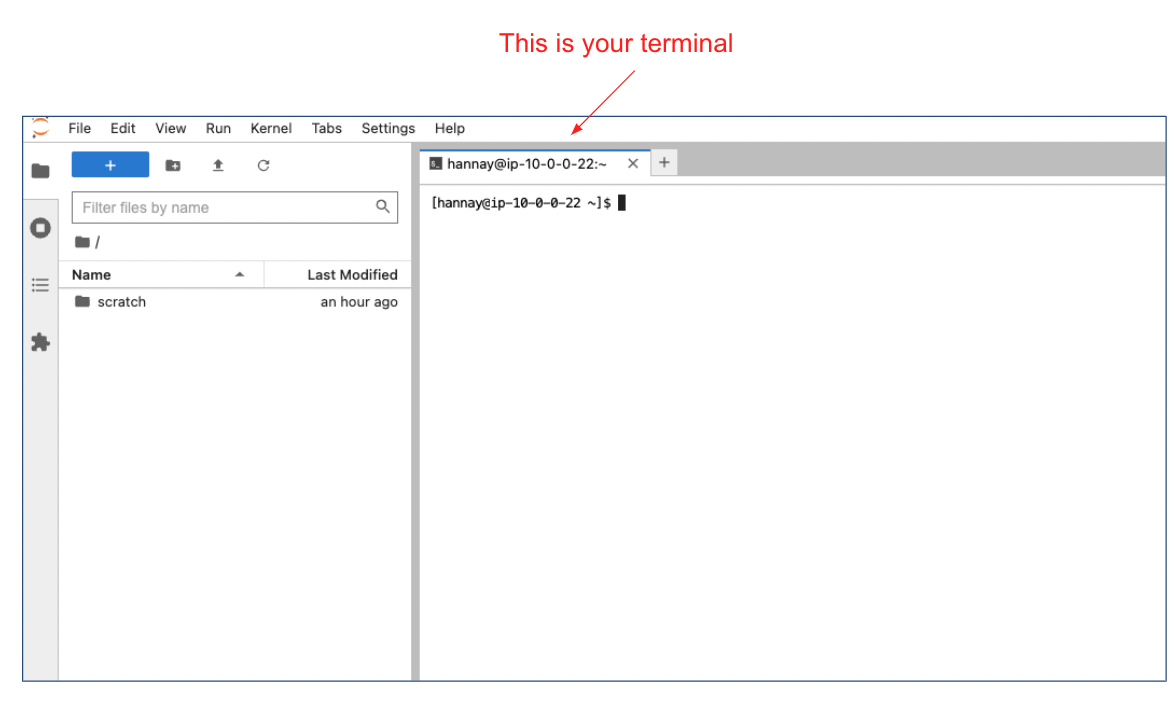
Figure 2: Terminal view
