Overview#
There are a number of ways that the model can be modified via namelist settings.
The namelist variables include settings to control the model output, tune the model for various quantities, and many other options. For instance, the output frequency in the different CESM components can be controlled via the namelists.
Steps to modify the namelists#
The steps to modify the namelists are:
Referring to your case directory as $CASEROOT,
edit the
user_nl_xxxfiles in$CASEROOT.generate the namelists by running
./preview_namelists.
This results in the creation of component namelists, the *_in files (i.e. atm_in, lnd_in, and so on).
The *_in files are located in $CASEROOT/CaseDocs/ and in your run directory.
Location of the namelist files#
An overview of the CESM directories and the location of the namelist files is showed in Figure 1. It shows where to modify the namelists and where not to.
The command
case.setupcreates the filesuser_nl_*. This is where you modify the namelists.The
*_infiles should not be directly edited. Any manual changes of the*_infiles will be overwritten when you compile or submit the run.
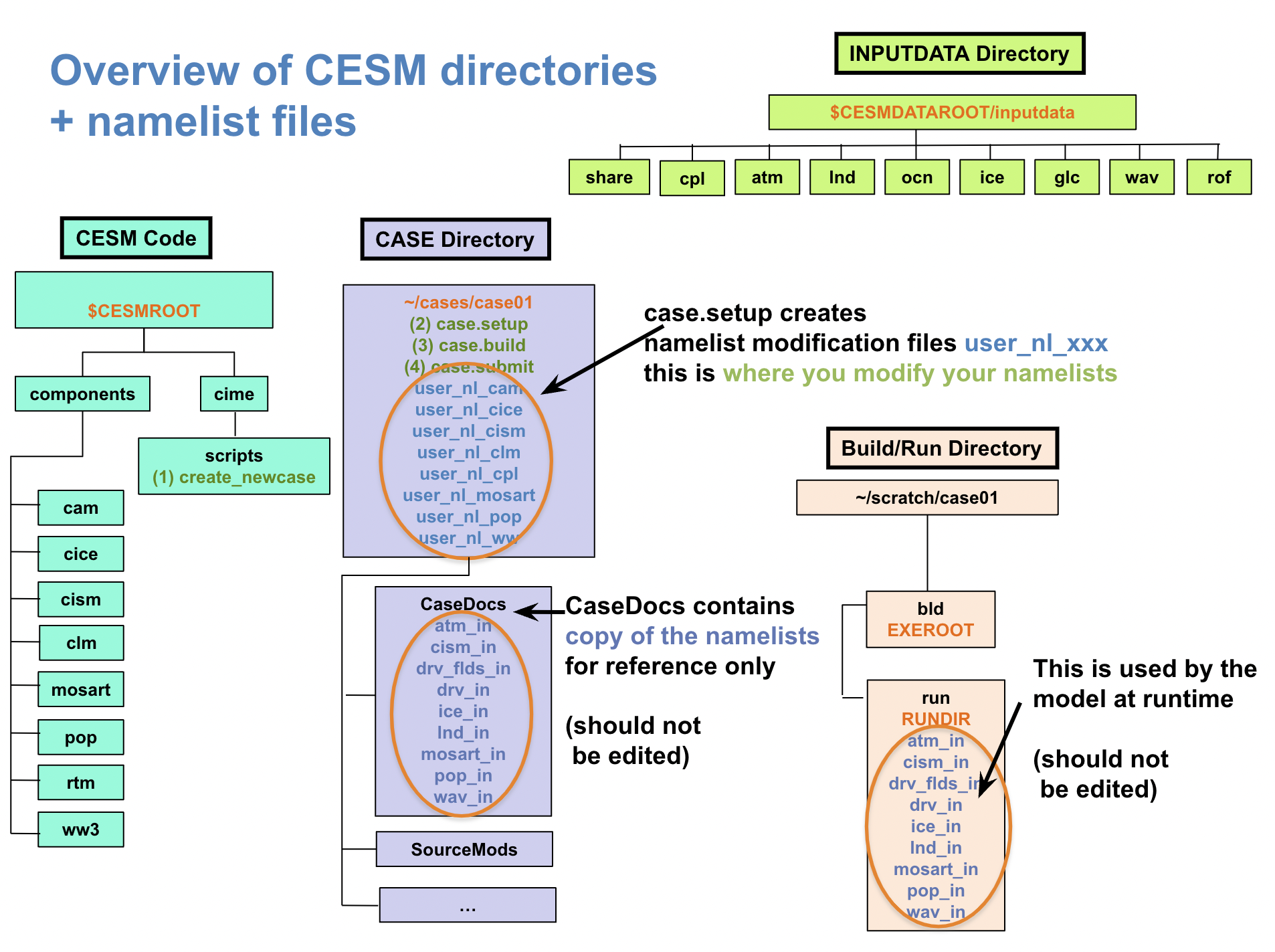
Figure 1: Overview of the CESM directories and the namelist files.
Note that you cannot change the namelist variables:
after the run is submitted
or when
CONTINUE_RUN=TRUE.
The command preview_namelists#
When you do a namelist modification
in user_nl_*, running the command ./preview_namelists creates the files *_in in the directories CaseDocs within your case directory and your run directory run. The result of the command preview_namelists is illustrated in Figure 2.
Note that step ./preview_namelists is optional as the script preview_namelists is also called when you build the model.
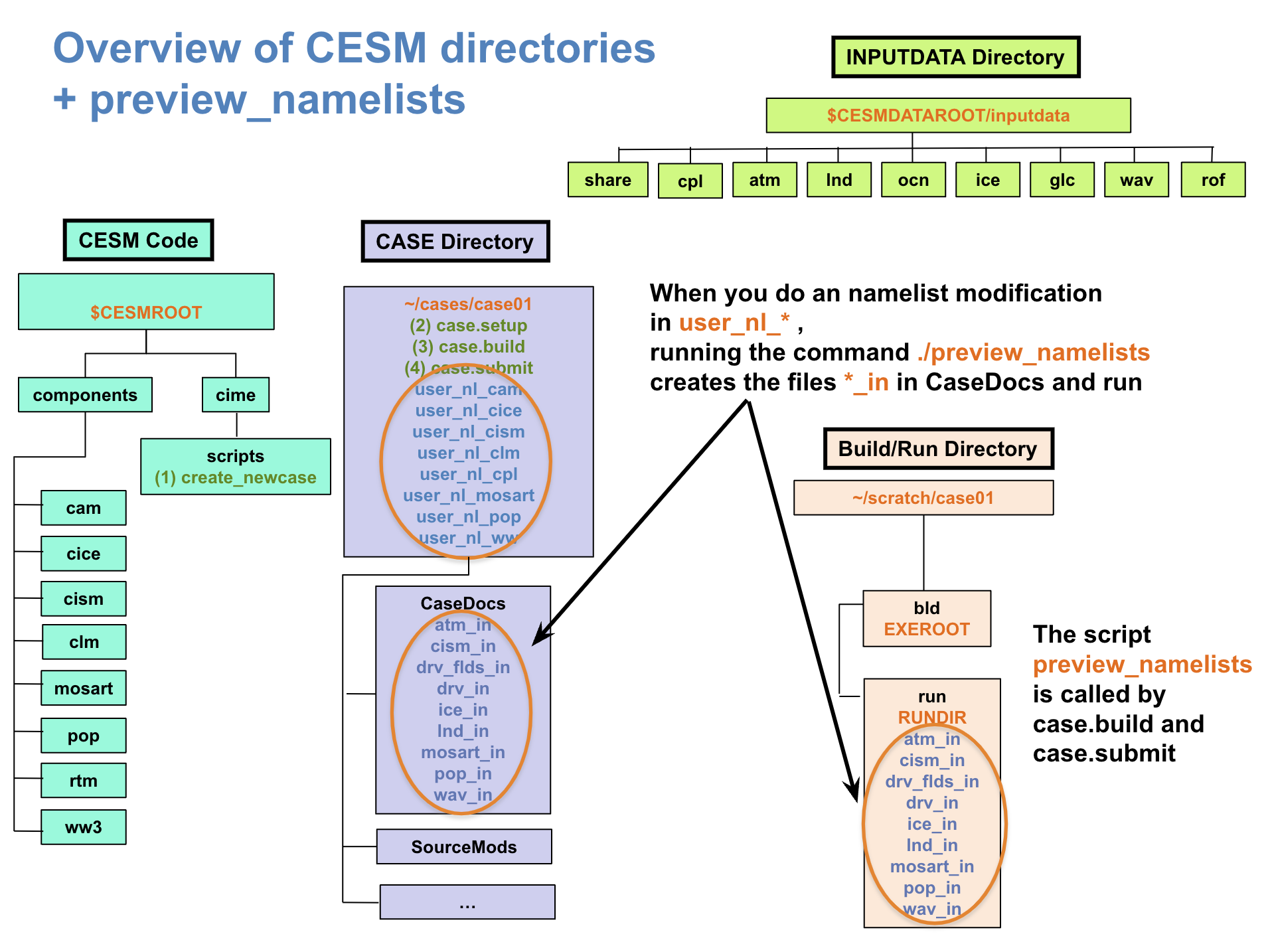
Figure 2: Result of preview_namelists.
