Using this website#
This page explains how to navigate through the current tutorial.
Take a look at Figure 1 below.
On the left side, you’ll find the table of contents with various chapters.
When you click on a section in the table of contents, it will display the corresponding materials on the right side.
As an example, we’ve clicked on CESM Basics. You can see that this section includes several pages of materials and one exercise. Please go through the materials at your own pace and then complete the exercise.
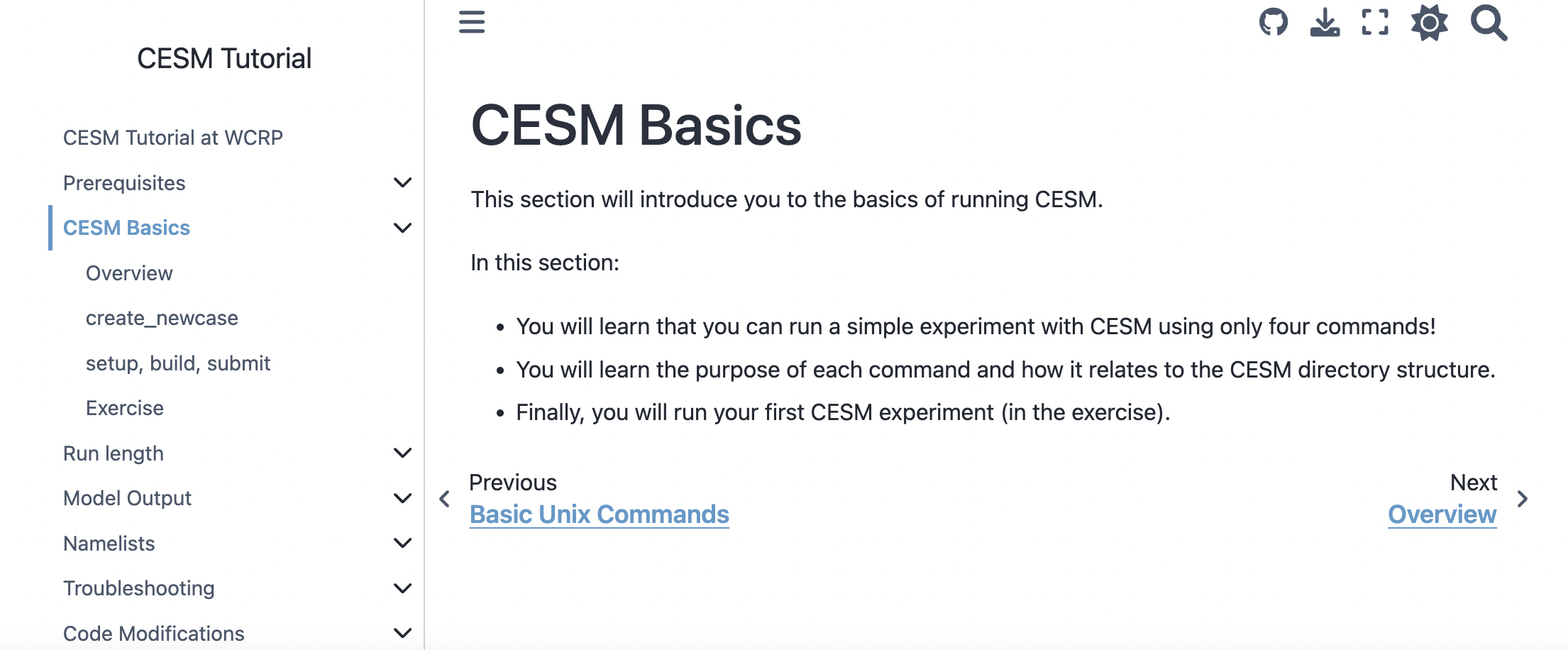
Figure 1: Table of Contents and Materials
Copy/paste from website#
Please note that you can easily copy/paste text from the website to a terminal by clicking on the icon Copy as shown on Figure 2.
NOTE: Keep in mind that it is more instructive for you to type the commands rather than relying on copy and paste. This approach will help you learn more and make you more aware of the commands
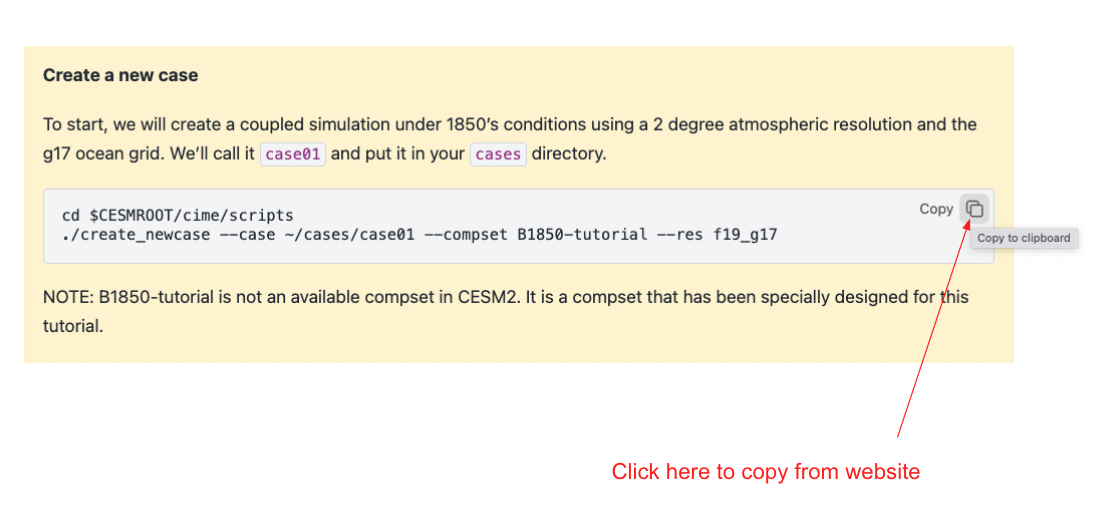
Figure 2: Copy text from website