CUPiD Configuration File#
This page describes the fields in the configuration file that might commonly be edited.
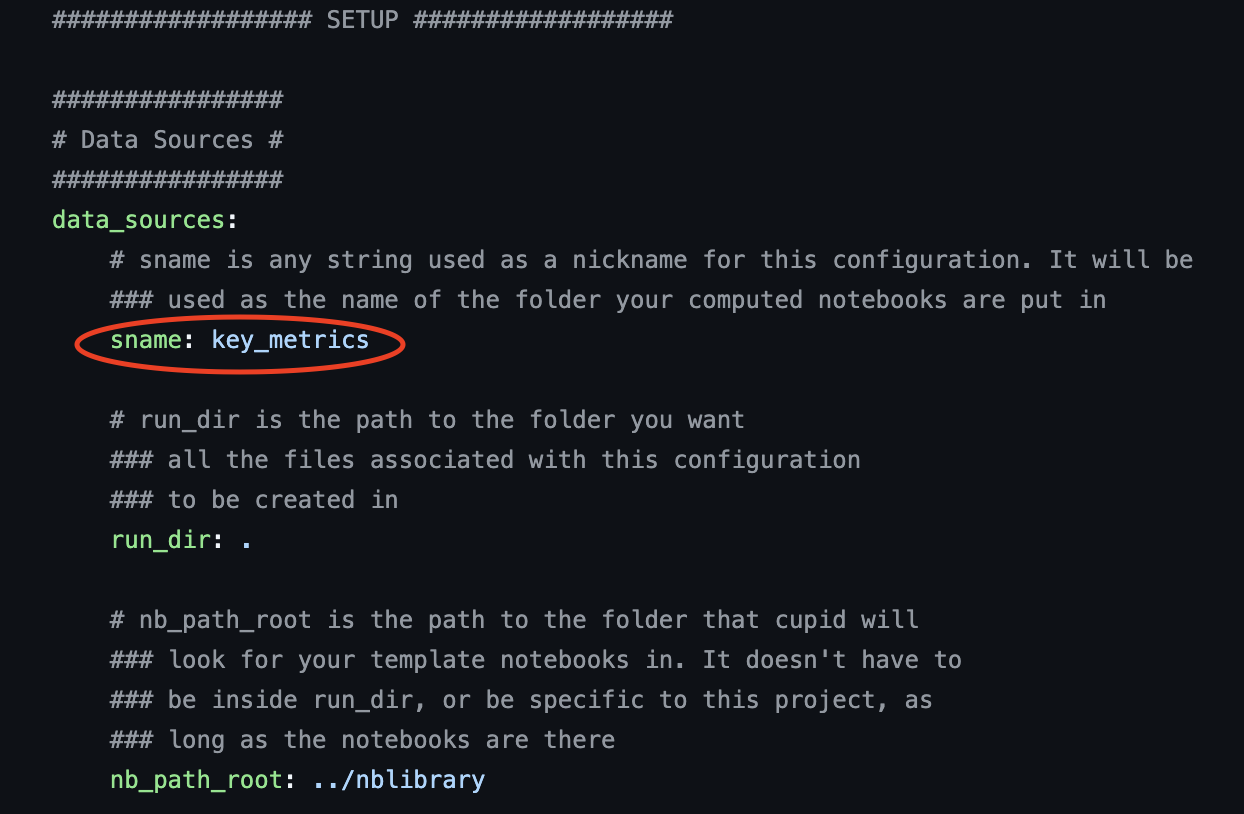 The data sources section of the configuration file describes general data sources and expected directory structure for running CUPiD.
The data sources section of the configuration file describes general data sources and expected directory structure for running CUPiD.
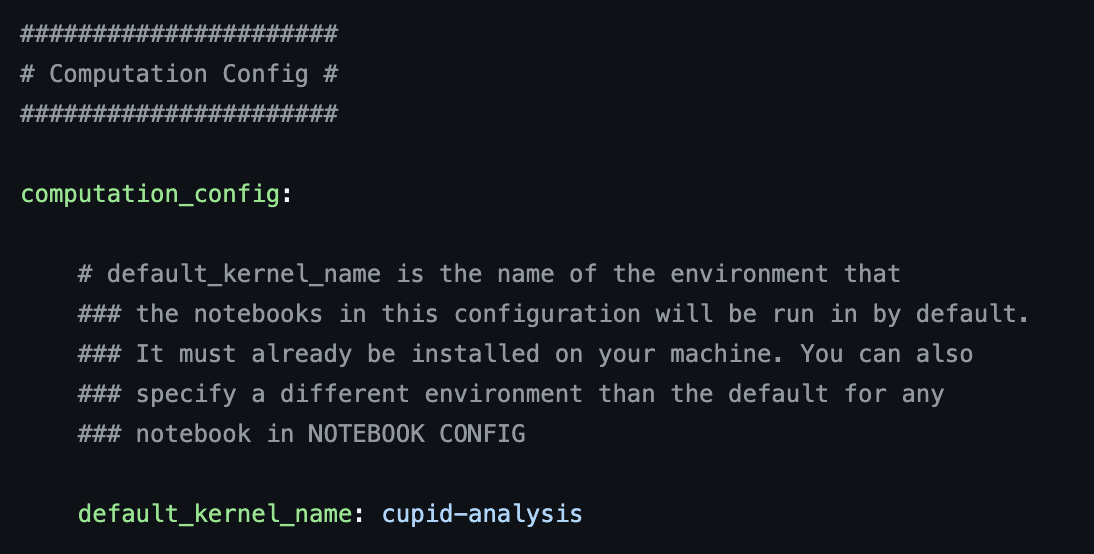 The computation config section of the configuration file supplies the default kernel for running CUPiD. This should usually be `cupid-analysis`. If a contributor wants to include additional packages, please create an issue describing the packages you'd like to add to this conda environment.
The computation config section of the configuration file supplies the default kernel for running CUPiD. This should usually be `cupid-analysis`. If a contributor wants to include additional packages, please create an issue describing the packages you'd like to add to this conda environment.
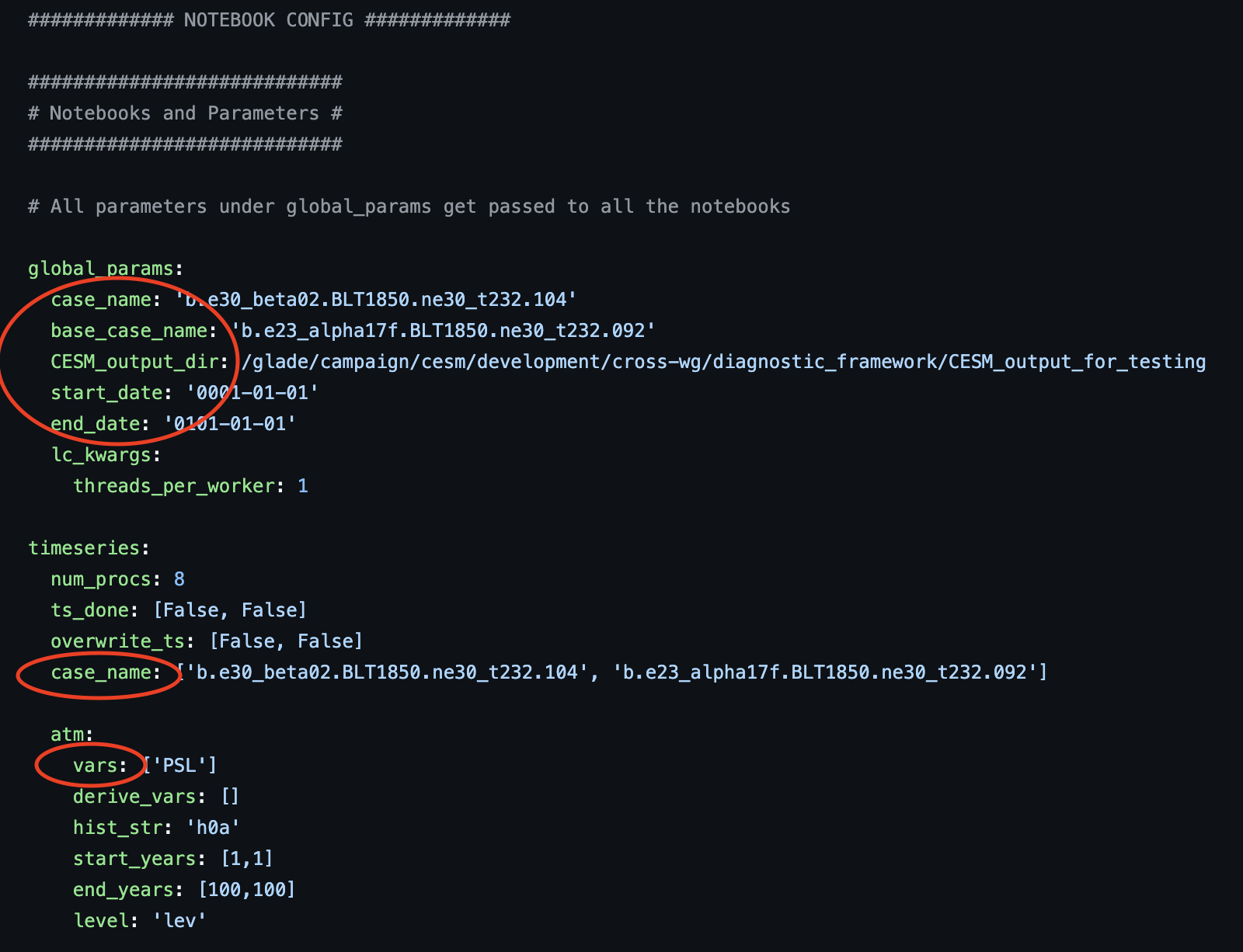 The above section of the configuration file describes 1) global parameters that are applicable to all notebooks and 2) timeseries-related parameters specific to each component.
The above section of the configuration file describes 1) global parameters that are applicable to all notebooks and 2) timeseries-related parameters specific to each component.
case_name: name of CESM case; this should also be a subdirectory of CESM_output_dir.
base_case_name: name of CESM case to compare the specified case to.
CESM_output_dir: directory where output from CESM is located.
start_date and end_date: describe the time period over which we want to analyze output.
vars for various components: variables which CUPiD will expect to find for various components and then make timeseries for.
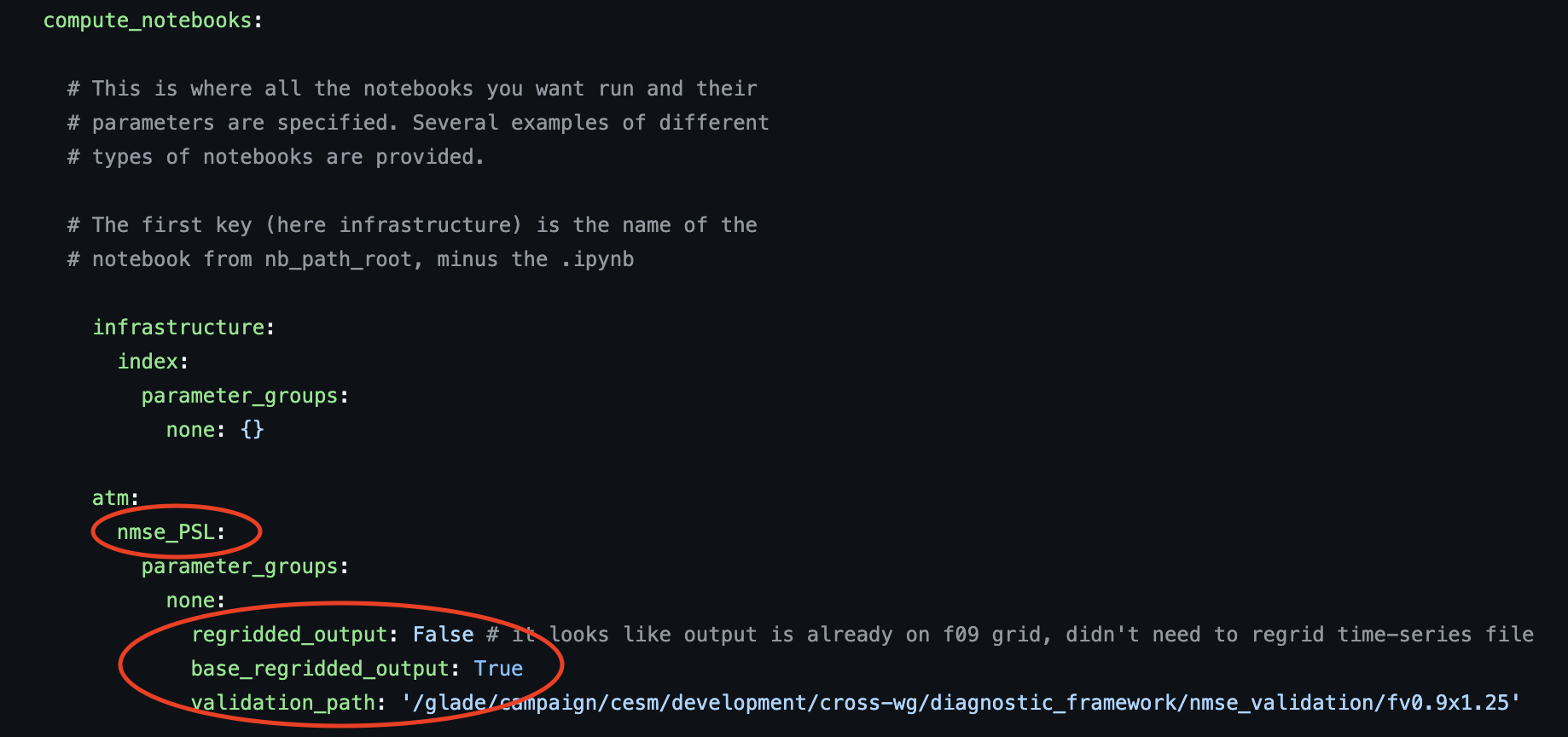 The compute notebooks section of the configuration file describes the notebooks that will be computed as well as any parameters specific to those notebooks.
The compute notebooks section of the configuration file describes the notebooks that will be computed as well as any parameters specific to those notebooks.
nmse_PSL: This is the name of a notebook which is added to the atmospheric component diagnostics.
regridded_output, base_regridded_output, validation_path, etc: These are parameters specific to the nmse_PSL notebook. If a contributor wants to include additional parameters specific to a notebook, we recommend following a similar format and changing variables names to represent the relevant quantities.
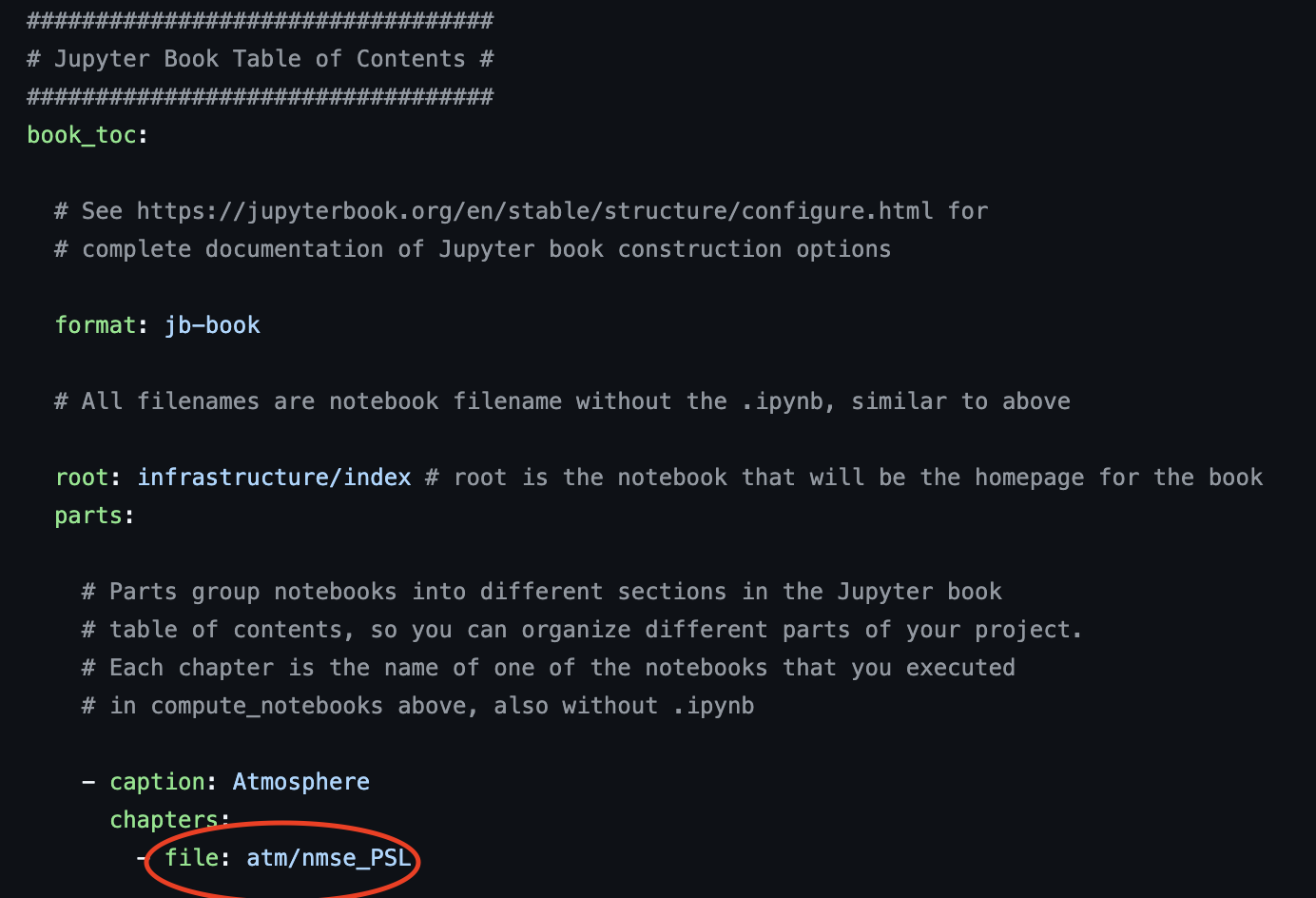 The Jupyter Book Table of Contents section of the configuration file describes the Juptyter Book configuration to display the output of the CUPiD diagnostics. Please include your notebook name within the files under `chapters`.
The Jupyter Book Table of Contents section of the configuration file describes the Juptyter Book configuration to display the output of the CUPiD diagnostics. Please include your notebook name within the files under `chapters`.
