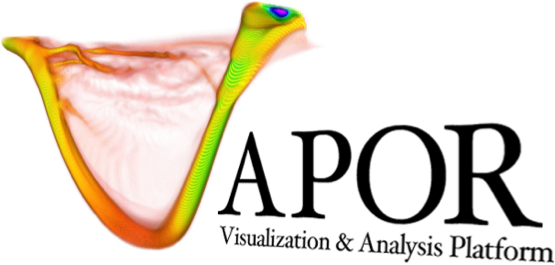Contours
Contents
Contours#
Description#
Displays a series of user defined contours along a two dimensional plane within the user’s domain.
Basic Controls#
This renderer contains all of Vapor’s standard renderer controls: the Variables, Appearance, Geometry, and Annotation tabs.
Specialized Controls#
The Contour Renderer has specialized controls in its Appearance tab, under the heading “Contour Properties”.
Spacing controls the incremental increase in data value between contours
Count controls how many contours are currently being drawn
Contour Minimum sets the value of the lowest valued contour in the series
N Samples This renderer operates by sampling data values along the X and Y axis of a plane. The N Samples parameter will increase the sampling rate used both axes for generating the contours among the plane.
Height Variable#
Renderers that work with 2D data can make use of a height variable. When a height variable is specified in the Variables tab, the rendering in the two-dimensional plane willbe offset by the values of that height variable.
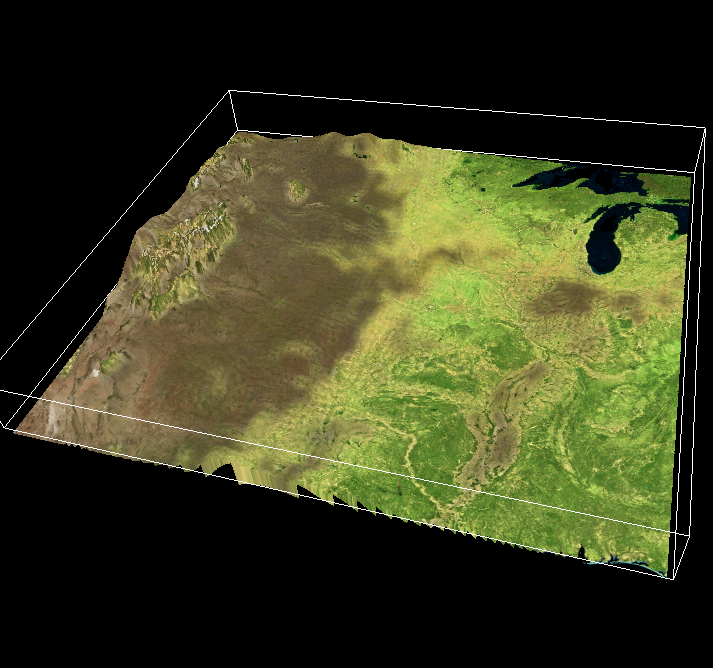
|
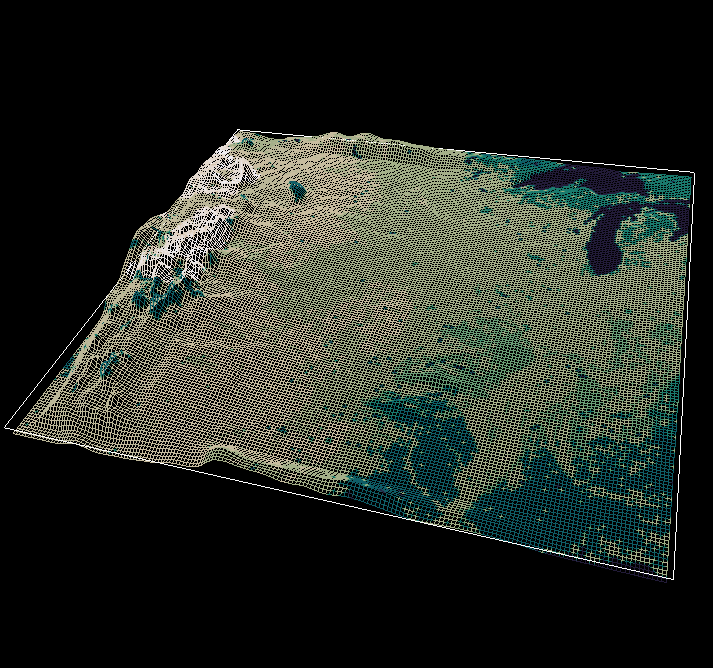
|