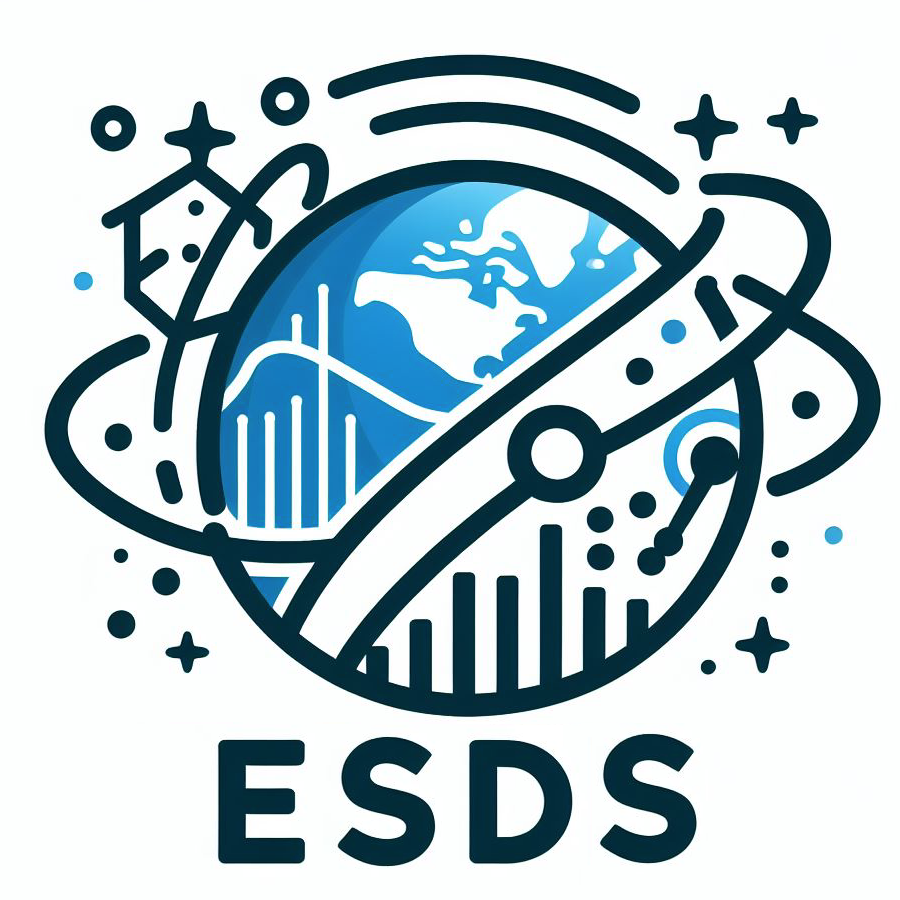Matplotlib Tutorial#
The NCAR/UCAR virtual Python Tutorial Seminar Series continues with an introduction to the Python package matplotlib on Wednesday, March 24th at 1 PM Mountain. This session will be led by Anissa Zacharias.
The content for this tutorial is hosted on Anissa’s matplotlib-tutorial GitHub repository. Primarily direct your attention to the matplotlib-tutorial.ipynb.
Preparation#
Check your conda install if this is the first tutorial in the series you are joining us for with
conda --versionand if necessary install by following these instructions.If you already have Jupyter working correctly in an environment (perhaps called
jupyter_tutorial) from your personal use or a past tutorial in this seminar series, activate it withconda activate ENVNAME. Then check that you havenumpyandmatplotlibinstalled withconda list. If installation is necessary, typeconda install matplotlib numpy.If you do not have a Jupyter-ready tutorial (i.e. you did not attend the previous tutorials), create one with all of the necessary packages for the session on
matplotlibwithconda create --name matplotlib_tutorial jupyterlab numpy matplotlib.
If you did not attend the live session, it will beneficial to watch the recording from the live tutorial on Jupyter Notebooks before the Matplotlib session.
Sign Up#
If you would like join the learnpython@ucar.edu Google group to be informed of updates and events in the seminar series, please do so by following this link and clicking “Join Group” next to the group name.