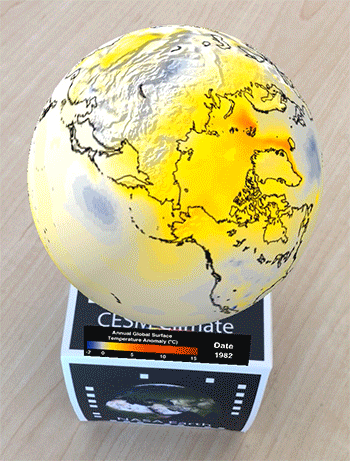FAQ
What is Augmented Reality (AR)?
AR is an environment in which real-world objects and virtual objects are presented together within a single handheld display (e.g., tablet computers, smartphones) or a head-mounted display (HMD). The virtual objects are positioned in 3D space and mimic real objects presenting a simple and intuitive envoronment to explore the models.