Case Setup#
After a new case is created, the tool that sets up the new case is case.setup. This tool is located in the $CASEROOT directory.
Figure: Detailed view of the location of case.setup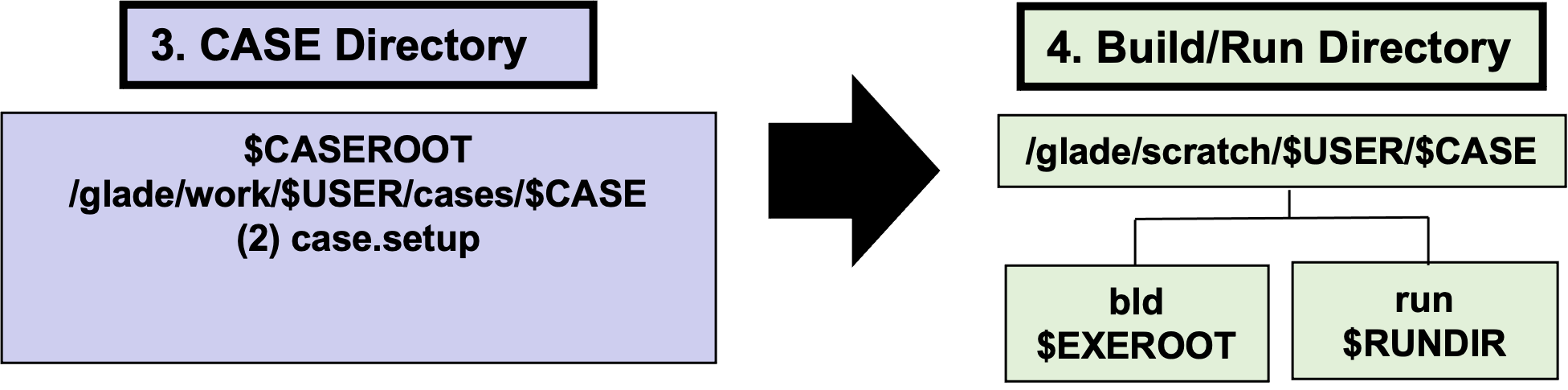
After running case.setup the following actions occur:
The
$RUNDIRand$EXEROOTdirectories are createduser_nl_xxx files, where the user can customize component namelist files
The
case.runandcase.st_archivescripts andMacros.makefileHidden files like
env_mach_specific.*The CaseDocs directory, which should not be edited
Command Syntax#
Go to the $CASEROOT directory
cd /glade/work/$USER/cases/CASE
Example case.setup command:
./case.setup
NOTE: Do not enter the example above at the command line. You will create your first case in the Exercise at the end of this section.
Click here for example output
/glade/work/$USER/cases/b.day1.0/env_mach_specific.xml already exists, delete to replace
job is case.run USER_REQUESTED_WALLTIME None USER_REQUESTED_QUEUE None WALLTIME_FORMAT %H:%M:%S
Creating batch scripts
Writing case.run script from input template /glade/work/$USERrun
Writing case.st_archive script from input template /glade/work/$USER/code/my_cesm_code/cime/config/cesm/machines/template.st_archive
Creating file case.st_archive
Creating user_nl_xxx files for components and cpl
If an old case build already exists, might want to run 'case.build --clean' before building
You can now run './preview_run' to get more info on how your case will be run
Notes:
Notice the
./before any command run in the CASEROOT.You can run the script name followed by the
--hor--helpargument to see help documentation for that script and a list of all command line arguments for that script.
