2: Tune the albedo#
One of the most common changes to the cice model involves changing the albedo of the snow on the surface of the sea ice using the delta-Eddington radiation scheme. To tune the albedo, you must actually change the inherent optical properties of the snow, bare ice, or ponds.
Here we will experiment with changing the snow properties using the r_snw parameter.
r_snw specifies the number of standard deviations away from the base optical properties of the shortwave radiative transfer code. r_snw is used to determine the non-melting snow grain radius using the following equation:
This is in microns \((\mu m)\) and rsnw_nonmelt has a minimum value of 100 and a maximum value of rsnw_mlt. As can be seen, when r_snw is larger then there is a lower value of rsnw_nonmelt. When rsnw_nonmelt is lower then the albedos are higher and vice versa. This is because smaller grains lead to higher albedos. Hence the sign of r_snw is positive for higher albedos and negative for lower albedos.
The figure below shows how this works. The x-axis is temperature and the y-axis is effective snow grain radius.
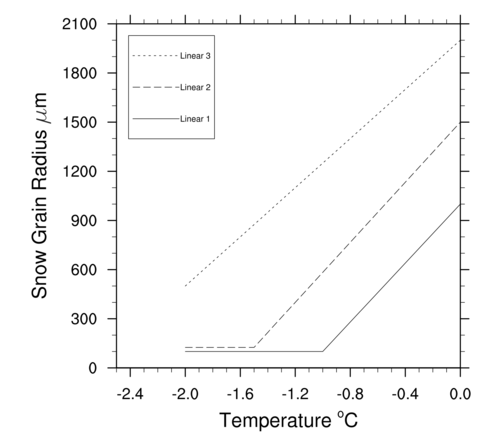
Figure: r_snw parameter plot.
Create a case called g_snowalbedo by cloning the control experiment case.
Verify that the run length is set to 1 year.
In user_nl_cice make the following modifications:r_snw = 2.0.
Build and run the model for one year.
Provide info about how to compare the simulations using ncview/ncdiff, etc.
Click here for hints
How do I compile?
You can compile with the command:
qcmd -- ./case.build
How do I control the output?
Use namelist variables: histfreq,histfreq_n, and f_var.
Look at the online documentation for these variables.
How do I check my solution?
When your run is completed, go to the archive directory.
(1) Check that your archive directory contains the files:
hfiles
g_snowalbedo.cice.h.0001-01.nc
h1files
g_snowalbedo.cice.h1.0001-01-01-00000.nc
g_snowalbedo.cice.h1.0001-02-01-00000.nc
(2) Compare the contents of the h and h1 files using ncdump.
ncdump -h g_snowalbedo.cice.h.0001-01-01-00000.nc
ncdump -h g_snowalbedo.cice.h1.0001-01-01-00000.nc
Click here for the solution
Clone a new case g_snowalbedo from your control experiment with the command:
cd /glade/work/$USER/code/my_cesm_code/cime/scripts/
./create_clone --case /glade/work/$USER/cases/g_snowalbedo --clone /glade/work/$USER/cases/g_control
Case setup:
cd /glade/work/$USER/cases/g_snowalbedo
./case.setup
Verify that the run length is 1 year:
./xmlquery STOP_N
./xmlquery STOP_OPTION
Edit the file user_nl_cice and add the lines:
r_snw = 2.0
If needed, change job queue and account number. For instance:
./xmlchange JOB_QUEUE=regular,PROJECT=UESM0011
Build and submit:
qcmd -- ./case.build
./case.submit
When the run is completed, look into the archive directory for: g_snowalbedo.
(1) Check that your archive directory on cheyenne (The path will be different on other machines):
cd /glade/scratch/$USER/archive/g_snowalbedo/ice/hist
ls
(2) Compare to control run:
ncdiff g_snowalbedo.cice.h.0001-01.nc /glade/scratch/$USER/archive/g_control/ice/hist/g_control.cice.h.0001-01.nc g_diff.nc
ncview g_diff.nc
Test your understanding#
What changes do you see from the control case with an increased snow albedo? Try other values of
r_snw.What time of year did you start your run and which season do you expect to see the biggest impact for shortwave changes?
How did changes in the Arctic vs. the Antarctic compare?
Are the modified
r_snwvalues physically realistic? Why or why not? Why do you think this parameter is sometimes used to tune ESMs?
