Add output variable in CAM#
Create a case called b1850_T750 using the compset B1850 at f19_g17 resolution.
Add an output field for the temperature at 750 mbar.
Output daily values of
T750andT500in theh1history file.Set the namelist to output a single
h1for the run.Make a 1-month run.
Click here for hints
Tip to add T750
Use
T500as a template for your changes.Find the subroutine containing
T750. For instance, in the CESMROOT, use the command:
grep –r T500 *
Tip to check your solution T750
When the run is completed, go to your archive directory:
check the fields
T750andT500are in the fileh1create a file with the difference between
T750-T500For instance, you can use
ncap2
ncap2 -s ’T750_minus_T500=T750-T500' b1850_T750.cam.h1.0001-01-01-00000.nc T750-T500.nc
Look at the difference with
ncview.
ncview T750-T500.nc
Click here for the solution
# Create a new case
Create a new case b1850_T750 with the command:
cd /glade/work/$USER/code/my_cesm_code/cime/scripts/
./create_newcase --case ~/cases/b1850_T750 --compset B1850 --res f19_g17
# Setup
Invoke case.setup with the command:
cd ~/cases/b1850_T750
./case.setup
# Make Source Modifications
Use T500 as a template for your changes. For that purpose, locate the file where T500 is computed and copy it into
SourceMods/src.atm:
cp /glade/p/cesm/tutorial/cesm2.1_tutorial2022/components/cam/src/physics/cam/cam_diagnostics.F90 SourceMods/src.cam
Now, let’s use T500 as a template for your changes and add the relevant lines for T750: edit the file SourceMods/src.cam/cam_diagnostics.F90 to add the following.
First change
Under the lines:
!++ add a variable for T500
call addfld ('T500', horiz_only, 'A', 'K','Temperature at 500 mbar pressure surface')
add the lines:
!++ add a variable for T750
call addfld ('T750', horiz_only, 'A', 'K','Temperature at 750 mbar pressure surface')
Second change Under the lines:
!++ add a variable for T500
if (hist_fld_active('T500')) then
call vertinterp(ncol, pcols, pver, state%pmid, 50000._r8, state%t, p_surf, &
extrapolate='T', ps=state%ps, phis=state%phis)
call outfld('T500 ', p_surf, pcols, lchnk )
end if
add the lines:
!++ add a variable for T750
if (hist_fld_active('T750')) then
call vertinterp(ncol, pcols, pver, state%pmid, 75000._r8, state%t, p_surf, &
extrapolate='T', ps=state%ps, phis=state%phis)
call outfld('T750 ', p_surf, pcols, lchnk )
end if
# Customize namelists
Edit the file user_nl_cam and add the lines:
nhtfrq = 0, -24
mfilt = 1, 31
fincl2 = 'T750', 'T500'
# Set run length
Set the run length to 1 month:
./xmlchange STOP_N=1,STOP_OPTION=nmonths
# Change the job queue and account number
If needed, change job queue and account number.
For instance, to run in the queue regular and the project number P93300642, use the command:
./xmlchange JOB_QUEUE=regular,PROJECT=P93300642
# Build and submit
Build the model and submit your job:
qcmd -- ./case.build
./case.submit
# Look at your solution
When the run is completed, check the fields T750 and T500 are in the file h1:
cd /glade/scratch/$USER/archive/b1850_T750/atm/hist/
ncdump -h b1850_T750.cam.h1.0001-01-01-00000.nc
The file should contain:
float T500(time, lat, lon) ;
T500:units = "K" ;
T500:long_name = "Temperature at 500 mbar pressure surface" ;
T500:cell_methods = "time: mean" ;
float T750(time, lat, lon) ;
T750:units = "K" ;
T750:long_name = "Temperature at 750 mbar pressure surface" ;
T750:cell_methods = "time: mean" ;
If you don’t see these variables, check you correctly set the user_nl_cam.
Create a file with the difference between T750-T500:
cd /glade/scratch/$USER/archive/b1850_T750/atm/hist/
ncap2 -s 'T750_minus_T500=T750-T500' b1850_T750.cam.h1.0001-01-01-00000.nc T750-T500.nc
Look at the difference between T750-T500 with ncview:
cd /glade/scratch/$USER/archive/b1850_T750/atm/hist/
ncview T750-T500.nc
The field T750-T500 looks like:
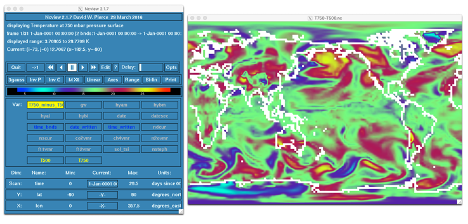
Figure: Overview of the CESM directories and the SourceMods directories.
