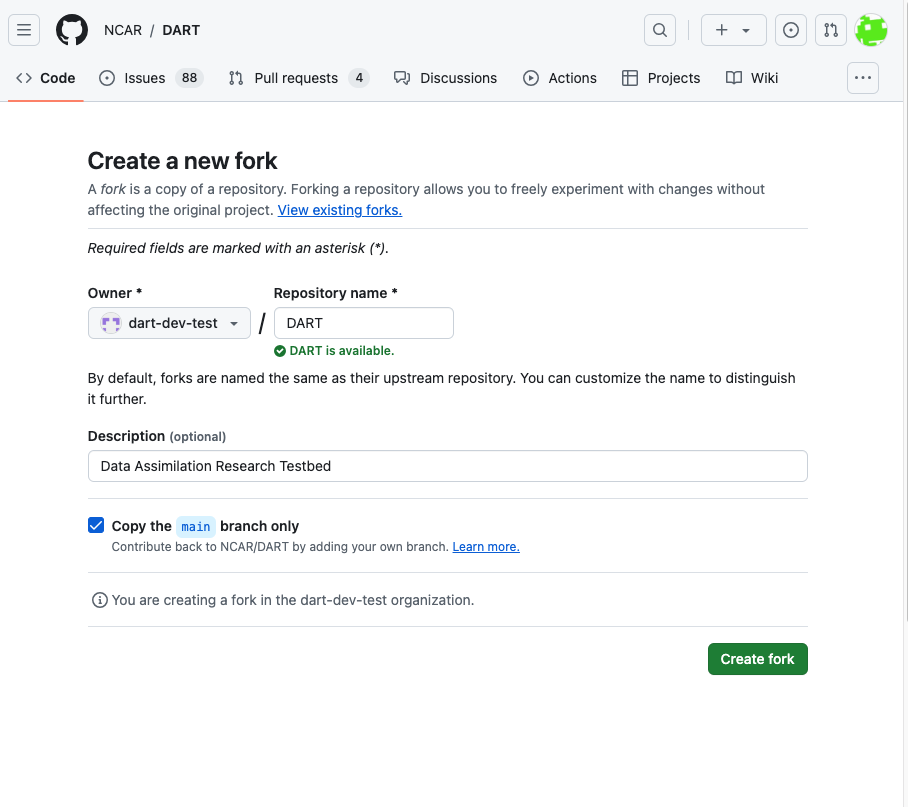User reported problems
Here are some tips for working with users when they are reporting problems:
- Isolate the problem(s) the user is having. Often a by the time a person reaches out for help they have a few problems, and they may have made edits to the code trying to fix their problems.
- Find out which version of DART they are using. The problem may have been fixed already in a newer version of DART.
- Can you reproduce the problem on the latest (main) version of DART?
- If you confirm that is a bug, file a bug report following the bug report template.
- Create as small an example as possible that reproduces the bug. The goal is to get a reproducer that runs as fast as possible and uses
as few resources as possible.
- The smallest number of observations
- The fewest time steps
- The lowest resolution model
- The fewest number of mpi tasks
- Running as little code as possible, e.g. run filter rather than running cime, cesm models, and filter.
- Follow DART Flow with your collegues to tackle the bug.
Gathering information from the user
Find out which version of DART a person is using. Ask them to send you the output of
git describe --tags
The output will look something like this:
v11.4.0-1-ge74ab9573
In this example:
version: v11.4.1
number of commits the user has made to this version: 1
So the user has made and committed changes to DART.
Note the use of --tags in the git describe command. GitHub releases are lightweight tags, rather
than annotated tags. If you omit the --tags you'll get the number of commits since the last
annotated tag:
v9.12.refactored-1933-g27f85ee47
If the user reports the message is
fatal: No names found, cannot describe anything.
There are no tags in the repo. The user has forked dart with only the main branch, no branches
or tags. Ask the user to send the output of git log to get some information on which version
of the code they are using.
be aware that we occasionally have users who are still using a version of DART checked out from an svn repositiory.
The default option for GitHub forks is main branch only. Unfortunately this means the tags are not part of the fork when using the default options: