Creating a Release
The DART releases are available on GitHub:
https://github.com/NCAR/DART/releases
The releases loosely follows the rules of semantic versioning with a v at the start, e.g. v9.10.11.
vMAJOR.MINOR.PATCH
Given a version number vMAJOR.MINOR.PATCH, increment in the following way:
| MAJOR | version when you make incompatible API changes |
| MINOR | version when you add functionality in a backwards compatible manner |
| PATCH | version when you make backwards compatible bug fixes. |
You may want to use additional labels for pre-release or other code as
extensions to the vMAJOR.MINOR.PATCH format.
Make sure your pull request is up-to-date with main before merging and creating a release.
To create a release on GitHub:
-
Decide on a tag number following the convention
vMAJOR.MINOR.PATCH -
Update the CHANGELOG.rst with the tag and a brief desciption of the changes.
-
Change the version in
conf.py -
Merge into main
-
Create a release on GitHub from the main branch, by clicking on
Draft a new release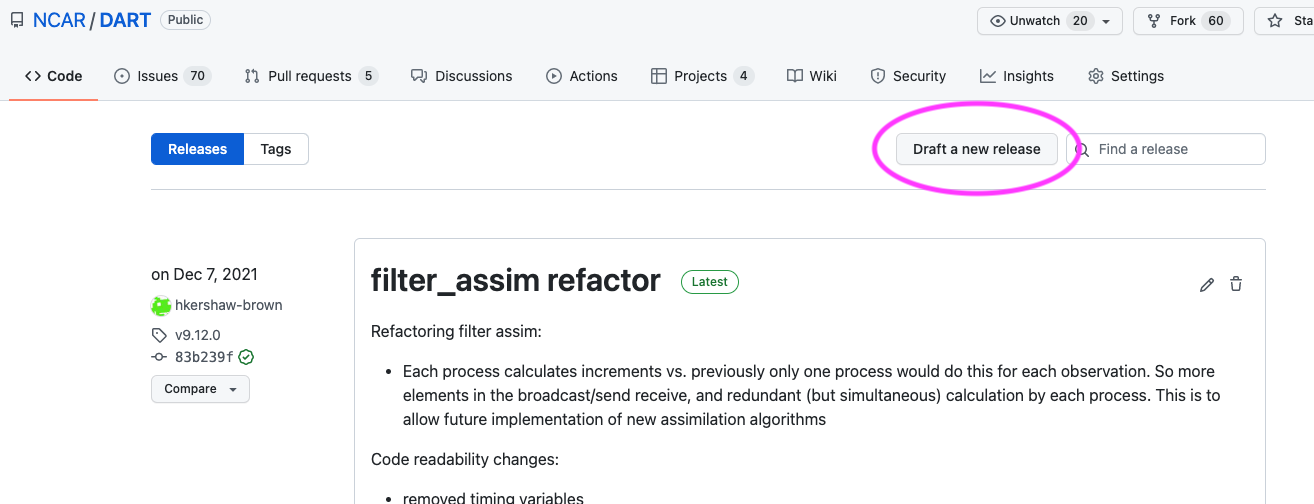
-
Enter the tag number. Make sure the target branch is main.
-
Give the release a title and description.
-
Click publish to create the release.
For a major release or critical bug-fix releases, you may want to email the dart-users group.
Once the code has been merged into main and released, you can delete the feature-branch.