Processing Data from the NCAR Mesa Lab Weather Station#
There is a weather station located at the Mesa Lab, situated along the Foothills of the Rockies in Boulder, Colorado!
By the end of this post, you will be able to plot an interactive visualization of the weather data collected at the Mesa Lab, as shown below!
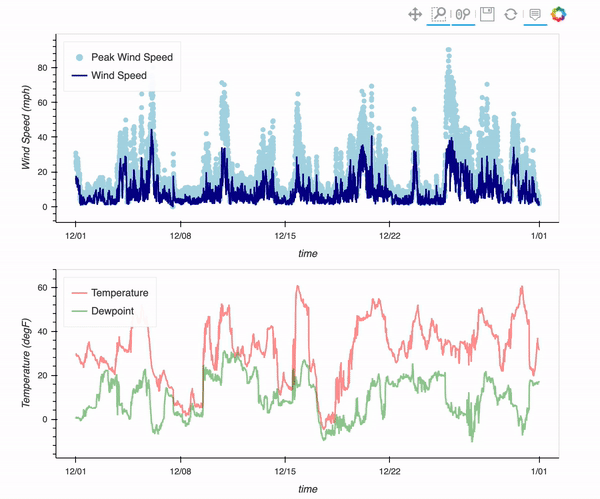
Here is a picture of the lab!

The Data#
This station collects data every 10 minutes, is publicly available from this site, with live plots viewable here
For this example, we downloaded a month’s worth of daily data from December 2016. You can access the FTP server using this this link, pulling data from the /mesa directory. You will also need to unzip the files.
Imports#
In this example, we utilize xarray and pandas for data cleaning, and hvplot/holoviews for visualization!
import holoviews as hv
import hvplot
import hvplot.xarray
import pandas as pd
import xarray as xr
from metpy.units import units
hv.extension('bokeh')
The Problem#
When first accessing the data, you’ll notice that are file extenstions - .cdf and .nc
The data are all stored in netcdf format, which is a binary data format. If you are interested in learning more about netcdf, check out the Pythia Foundations material on “NetCDF and CF: The Basics”!
One issue here though is within the .cdf data… we can read in the data, but we do not have helpful time information…
We can load it in using xarray, as shown below!
cdf_ds = xr.open_dataset('mlab.20161201.cdf')
cdf_ds
<xarray.Dataset>
Dimensions: (time: 288)
Dimensions without coordinates: time
Data variables: (12/20)
base_time int32 1480550400
samp_secs int32 300
lat float32 39.98
lon float32 -105.3
alt float32 1.885
station int32 0
... ...
wmax (time) float32 13.8 13.0 11.2 11.6 11.3 ... 2.7 2.6 2.3 1.8 2.3
wsdev (time) float32 0.0 0.0 0.0 0.0 0.0 0.0 ... 0.0 0.0 0.0 0.0 0.0
wchill (time) float32 -14.4 -14.71 -13.76 -14.71 ... -0.6 -0.6 -0.6
raina (time) float32 0.0 0.0 0.0 0.0 0.0 0.0 ... 0.0 0.0 0.0 0.0 0.0
raina24 (time) float32 0.0 0.0 0.0 0.0 0.0 0.0 ... 0.0 0.0 0.0 0.0 0.0
bat (time) float32 13.9 13.9 13.9 13.9 13.9 ... 13.9 13.9 13.9 13.9- time: 288
- base_time()int32...
array(1480550400, dtype=int32)
- samp_secs()int32...
array(300, dtype=int32)
- lat()float32...
array(39.98, dtype=float32)
- lon()float32...
array(-105.275, dtype=float32)
- alt()float32...
array(1.885, dtype=float32)
- station()int32...
array(0, dtype=int32)
- time_offset(time)float32...
array([ 0., 300., 600., ..., 85500., 85800., 86100.], dtype=float32)
- tdry(time)float32...
array([-1.2, -1.2, -1.2, ..., -0.6, -0.6, -0.6], dtype=float32)
- rh(time)float32...
array([27.5, 27.9, 27.8, ..., 32.9, 33. , 33.1], dtype=float32)
- pres(time)float32...
array([804.7, 804.5, 804.5, ..., 806.2, 806.2, 806.3], dtype=float32)
- cpres0(time)float32...
array([1011.3362 , 1011.09546, 1011.09546, ..., 1013.1411 , 1013.1411 , 1013.26135], dtype=float32) - dp(time)float32...
array([-17.5427 , -17.37239 , -17.414762, ..., -14.880646, -14.844004, -14.807461], dtype=float32) - wdir(time)float32...
array([260., 248., 253., ..., 310., 316., 344.], dtype=float32)
- wspd(time)float32...
array([7.2, 7.4, 6.8, ..., 1.3, 1.1, 1.4], dtype=float32)
- wmax(time)float32...
array([13.8, 13. , 11.2, ..., 2.3, 1.8, 2.3], dtype=float32)
- wsdev(time)float32...
array([0., 0., 0., ..., 0., 0., 0.], dtype=float32)
- wchill(time)float32...
array([-14.403287, -14.713896, -13.755861, ..., -0.6 , -0.6 , -0.6 ], dtype=float32) - raina(time)float32...
array([0., 0., 0., ..., 0., 0., 0.], dtype=float32)
- raina24(time)float32...
array([0., 0., 0., ..., 0., 0., 0.], dtype=float32)
- bat(time)float32...
array([13.9, 13.9, 13.9, ..., 13.9, 13.9, 13.9], dtype=float32)
Dealing with the time#
We do have a few time related variables:
base_time- number of seconds since 1970-01-01samp_secs- sample interval in secondstime_offset- number of seconds frombase_timefor a given observation
cdf_ds[['base_time', 'samp_secs', 'time_offset']]
<xarray.Dataset>
Dimensions: (time: 288)
Dimensions without coordinates: time
Data variables:
base_time int32 1480550400
samp_secs int32 300
time_offset (time) float32 0.0 300.0 600.0 ... 8.55e+04 8.58e+04 8.61e+04- time: 288
- base_time()int321480550400
array(1480550400, dtype=int32)
- samp_secs()int32300
array(300, dtype=int32)
- time_offset(time)float320.0 300.0 ... 8.58e+04 8.61e+04
array([ 0., 300., 600., ..., 85500., 85800., 86100.], dtype=float32)
The Solution#
Fortunately, we can use the time_offset variable, in conjunction with the base_time to determine a human-readable time dimension!
pandas.to_datetime has a helpful tool for this! If you are interested in learning more about this functionality, check out the official pandas.to_datetime documentation
Calculating the New Time Axis#
We start first by calculating the time in units seconds since 1970-01-01, by adding the time_offset to base_time
new_time = cdf_ds.base_time + cdf_ds.time_offset
new_time
<xarray.DataArray (time: 288)>
array([1.4805504e+09, 1.4805507e+09, 1.4805510e+09, 1.4805513e+09,
1.4805516e+09, 1.4805519e+09, 1.4805522e+09, 1.4805525e+09,
1.4805528e+09, 1.4805531e+09, 1.4805534e+09, 1.4805537e+09,
1.4805540e+09, 1.4805543e+09, 1.4805546e+09, 1.4805549e+09,
1.4805552e+09, 1.4805555e+09, 1.4805558e+09, 1.4805561e+09,
1.4805564e+09, 1.4805567e+09, 1.4805570e+09, 1.4805573e+09,
1.4805576e+09, 1.4805579e+09, 1.4805582e+09, 1.4805585e+09,
1.4805588e+09, 1.4805591e+09, 1.4805594e+09, 1.4805597e+09,
1.4805600e+09, 1.4805603e+09, 1.4805606e+09, 1.4805609e+09,
1.4805612e+09, 1.4805615e+09, 1.4805618e+09, 1.4805621e+09,
1.4805624e+09, 1.4805627e+09, 1.4805630e+09, 1.4805633e+09,
1.4805636e+09, 1.4805639e+09, 1.4805642e+09, 1.4805645e+09,
1.4805648e+09, 1.4805651e+09, 1.4805654e+09, 1.4805657e+09,
1.4805660e+09, 1.4805663e+09, 1.4805666e+09, 1.4805669e+09,
1.4805672e+09, 1.4805675e+09, 1.4805678e+09, 1.4805681e+09,
1.4805684e+09, 1.4805687e+09, 1.4805690e+09, 1.4805693e+09,
1.4805696e+09, 1.4805699e+09, 1.4805702e+09, 1.4805705e+09,
1.4805708e+09, 1.4805711e+09, 1.4805714e+09, 1.4805717e+09,
1.4805720e+09, 1.4805723e+09, 1.4805726e+09, 1.4805729e+09,
1.4805732e+09, 1.4805735e+09, 1.4805738e+09, 1.4805741e+09,
...
1.4806128e+09, 1.4806131e+09, 1.4806134e+09, 1.4806137e+09,
1.4806140e+09, 1.4806143e+09, 1.4806146e+09, 1.4806149e+09,
1.4806152e+09, 1.4806155e+09, 1.4806158e+09, 1.4806161e+09,
1.4806164e+09, 1.4806167e+09, 1.4806170e+09, 1.4806173e+09,
1.4806176e+09, 1.4806179e+09, 1.4806182e+09, 1.4806185e+09,
1.4806188e+09, 1.4806191e+09, 1.4806194e+09, 1.4806197e+09,
1.4806200e+09, 1.4806203e+09, 1.4806206e+09, 1.4806209e+09,
1.4806212e+09, 1.4806215e+09, 1.4806218e+09, 1.4806221e+09,
1.4806224e+09, 1.4806227e+09, 1.4806230e+09, 1.4806233e+09,
1.4806236e+09, 1.4806239e+09, 1.4806242e+09, 1.4806245e+09,
1.4806248e+09, 1.4806251e+09, 1.4806254e+09, 1.4806257e+09,
1.4806260e+09, 1.4806263e+09, 1.4806266e+09, 1.4806269e+09,
1.4806272e+09, 1.4806275e+09, 1.4806278e+09, 1.4806281e+09,
1.4806284e+09, 1.4806287e+09, 1.4806290e+09, 1.4806293e+09,
1.4806296e+09, 1.4806299e+09, 1.4806302e+09, 1.4806305e+09,
1.4806308e+09, 1.4806311e+09, 1.4806314e+09, 1.4806317e+09,
1.4806320e+09, 1.4806323e+09, 1.4806326e+09, 1.4806329e+09,
1.4806332e+09, 1.4806335e+09, 1.4806338e+09, 1.4806341e+09,
1.4806344e+09, 1.4806347e+09, 1.4806350e+09, 1.4806353e+09,
1.4806356e+09, 1.4806359e+09, 1.4806362e+09, 1.4806365e+09])
Dimensions without coordinates: time- time: 288
- 1.481e+09 1.481e+09 1.481e+09 ... 1.481e+09 1.481e+09 1.481e+09
array([1.4805504e+09, 1.4805507e+09, 1.4805510e+09, 1.4805513e+09, 1.4805516e+09, 1.4805519e+09, 1.4805522e+09, 1.4805525e+09, 1.4805528e+09, 1.4805531e+09, 1.4805534e+09, 1.4805537e+09, 1.4805540e+09, 1.4805543e+09, 1.4805546e+09, 1.4805549e+09, 1.4805552e+09, 1.4805555e+09, 1.4805558e+09, 1.4805561e+09, 1.4805564e+09, 1.4805567e+09, 1.4805570e+09, 1.4805573e+09, 1.4805576e+09, 1.4805579e+09, 1.4805582e+09, 1.4805585e+09, 1.4805588e+09, 1.4805591e+09, 1.4805594e+09, 1.4805597e+09, 1.4805600e+09, 1.4805603e+09, 1.4805606e+09, 1.4805609e+09, 1.4805612e+09, 1.4805615e+09, 1.4805618e+09, 1.4805621e+09, 1.4805624e+09, 1.4805627e+09, 1.4805630e+09, 1.4805633e+09, 1.4805636e+09, 1.4805639e+09, 1.4805642e+09, 1.4805645e+09, 1.4805648e+09, 1.4805651e+09, 1.4805654e+09, 1.4805657e+09, 1.4805660e+09, 1.4805663e+09, 1.4805666e+09, 1.4805669e+09, 1.4805672e+09, 1.4805675e+09, 1.4805678e+09, 1.4805681e+09, 1.4805684e+09, 1.4805687e+09, 1.4805690e+09, 1.4805693e+09, 1.4805696e+09, 1.4805699e+09, 1.4805702e+09, 1.4805705e+09, 1.4805708e+09, 1.4805711e+09, 1.4805714e+09, 1.4805717e+09, 1.4805720e+09, 1.4805723e+09, 1.4805726e+09, 1.4805729e+09, 1.4805732e+09, 1.4805735e+09, 1.4805738e+09, 1.4805741e+09, ... 1.4806128e+09, 1.4806131e+09, 1.4806134e+09, 1.4806137e+09, 1.4806140e+09, 1.4806143e+09, 1.4806146e+09, 1.4806149e+09, 1.4806152e+09, 1.4806155e+09, 1.4806158e+09, 1.4806161e+09, 1.4806164e+09, 1.4806167e+09, 1.4806170e+09, 1.4806173e+09, 1.4806176e+09, 1.4806179e+09, 1.4806182e+09, 1.4806185e+09, 1.4806188e+09, 1.4806191e+09, 1.4806194e+09, 1.4806197e+09, 1.4806200e+09, 1.4806203e+09, 1.4806206e+09, 1.4806209e+09, 1.4806212e+09, 1.4806215e+09, 1.4806218e+09, 1.4806221e+09, 1.4806224e+09, 1.4806227e+09, 1.4806230e+09, 1.4806233e+09, 1.4806236e+09, 1.4806239e+09, 1.4806242e+09, 1.4806245e+09, 1.4806248e+09, 1.4806251e+09, 1.4806254e+09, 1.4806257e+09, 1.4806260e+09, 1.4806263e+09, 1.4806266e+09, 1.4806269e+09, 1.4806272e+09, 1.4806275e+09, 1.4806278e+09, 1.4806281e+09, 1.4806284e+09, 1.4806287e+09, 1.4806290e+09, 1.4806293e+09, 1.4806296e+09, 1.4806299e+09, 1.4806302e+09, 1.4806305e+09, 1.4806308e+09, 1.4806311e+09, 1.4806314e+09, 1.4806317e+09, 1.4806320e+09, 1.4806323e+09, 1.4806326e+09, 1.4806329e+09, 1.4806332e+09, 1.4806335e+09, 1.4806338e+09, 1.4806341e+09, 1.4806344e+09, 1.4806347e+09, 1.4806350e+09, 1.4806353e+09, 1.4806356e+09, 1.4806359e+09, 1.4806362e+09, 1.4806365e+09])
That array is hard to read though… we can pass this into pandas.to_datetime to handle the conversion!
times = pd.to_datetime(new_time.values, unit='s')
times
DatetimeIndex(['2016-12-01 00:00:00', '2016-12-01 00:05:00',
'2016-12-01 00:10:00', '2016-12-01 00:15:00',
'2016-12-01 00:20:00', '2016-12-01 00:25:00',
'2016-12-01 00:30:00', '2016-12-01 00:35:00',
'2016-12-01 00:40:00', '2016-12-01 00:45:00',
...
'2016-12-01 23:10:00', '2016-12-01 23:15:00',
'2016-12-01 23:20:00', '2016-12-01 23:25:00',
'2016-12-01 23:30:00', '2016-12-01 23:35:00',
'2016-12-01 23:40:00', '2016-12-01 23:45:00',
'2016-12-01 23:50:00', '2016-12-01 23:55:00'],
dtype='datetime64[ns]', length=288, freq=None)
That looks better! We can now add this to our dimensions for the dataset.
cdf_ds['time'] = times
cdf_ds
<xarray.Dataset>
Dimensions: (time: 288)
Coordinates:
* time (time) datetime64[ns] 2016-12-01 ... 2016-12-01T23:55:00
Data variables: (12/20)
base_time int32 1480550400
samp_secs int32 300
lat float32 39.98
lon float32 -105.3
alt float32 1.885
station int32 0
... ...
wmax (time) float32 13.8 13.0 11.2 11.6 11.3 ... 2.7 2.6 2.3 1.8 2.3
wsdev (time) float32 0.0 0.0 0.0 0.0 0.0 0.0 ... 0.0 0.0 0.0 0.0 0.0
wchill (time) float32 -14.4 -14.71 -13.76 -14.71 ... -0.6 -0.6 -0.6
raina (time) float32 0.0 0.0 0.0 0.0 0.0 0.0 ... 0.0 0.0 0.0 0.0 0.0
raina24 (time) float32 0.0 0.0 0.0 0.0 0.0 0.0 ... 0.0 0.0 0.0 0.0 0.0
bat (time) float32 13.9 13.9 13.9 13.9 13.9 ... 13.9 13.9 13.9 13.9- time: 288
- time(time)datetime64[ns]2016-12-01 ... 2016-12-01T23:55:00
array(['2016-12-01T00:00:00.000000000', '2016-12-01T00:05:00.000000000', '2016-12-01T00:10:00.000000000', ..., '2016-12-01T23:45:00.000000000', '2016-12-01T23:50:00.000000000', '2016-12-01T23:55:00.000000000'], dtype='datetime64[ns]')
- base_time()int321480550400
array(1480550400, dtype=int32)
- samp_secs()int32300
array(300, dtype=int32)
- lat()float3239.98
array(39.98, dtype=float32)
- lon()float32-105.3
array(-105.275, dtype=float32)
- alt()float321.885
array(1.885, dtype=float32)
- station()int320
array(0, dtype=int32)
- time_offset(time)float320.0 300.0 ... 8.58e+04 8.61e+04
array([ 0., 300., 600., ..., 85500., 85800., 86100.], dtype=float32)
- tdry(time)float32-1.2 -1.2 -1.2 ... -0.6 -0.6 -0.6
array([-1.2, -1.2, -1.2, ..., -0.6, -0.6, -0.6], dtype=float32)
- rh(time)float3227.5 27.9 27.8 ... 32.9 33.0 33.1
array([27.5, 27.9, 27.8, ..., 32.9, 33. , 33.1], dtype=float32)
- pres(time)float32804.7 804.5 804.5 ... 806.2 806.3
array([804.7, 804.5, 804.5, ..., 806.2, 806.2, 806.3], dtype=float32)
- cpres0(time)float321.011e+03 1.011e+03 ... 1.013e+03
array([1011.3362 , 1011.09546, 1011.09546, ..., 1013.1411 , 1013.1411 , 1013.26135], dtype=float32) - dp(time)float32-17.54 -17.37 ... -14.84 -14.81
array([-17.5427 , -17.37239 , -17.414762, ..., -14.880646, -14.844004, -14.807461], dtype=float32) - wdir(time)float32260.0 248.0 253.0 ... 316.0 344.0
array([260., 248., 253., ..., 310., 316., 344.], dtype=float32)
- wspd(time)float327.2 7.4 6.8 7.4 ... 1.8 1.3 1.1 1.4
array([7.2, 7.4, 6.8, ..., 1.3, 1.1, 1.4], dtype=float32)
- wmax(time)float3213.8 13.0 11.2 11.6 ... 2.3 1.8 2.3
array([13.8, 13. , 11.2, ..., 2.3, 1.8, 2.3], dtype=float32)
- wsdev(time)float320.0 0.0 0.0 0.0 ... 0.0 0.0 0.0 0.0
array([0., 0., 0., ..., 0., 0., 0.], dtype=float32)
- wchill(time)float32-14.4 -14.71 -13.76 ... -0.6 -0.6
array([-14.403287, -14.713896, -13.755861, ..., -0.6 , -0.6 , -0.6 ], dtype=float32) - raina(time)float320.0 0.0 0.0 0.0 ... 0.0 0.0 0.0 0.0
array([0., 0., 0., ..., 0., 0., 0.], dtype=float32)
- raina24(time)float320.0 0.0 0.0 0.0 ... 0.0 0.0 0.0 0.0
array([0., 0., 0., ..., 0., 0., 0.], dtype=float32)
- bat(time)float3213.9 13.9 13.9 ... 13.9 13.9 13.9
array([13.9, 13.9, 13.9, ..., 13.9, 13.9, 13.9], dtype=float32)
Wrapping into a Function and Using as a Preprocessor#
We can wrap this into a function, then pass this into xr.open_mfdataset to process multiple files at the same time!
def fix_times(ds):
ds['time'] = pd.to_datetime((ds.base_time + ds.time_offset).values, unit='s')
return ds.drop(['base_time', 'samp_secs', 'time_offset'])
We can then pass our fix_time function into xr.open_mfdataset using the preprocess argument
ds = xr.open_mfdataset('*.cdf', engine='netcdf4', concat_dim='time', preprocess=fix_times).load()
We can plot a basic plot using the .plot() method in xarray
ds.tdry.plot();
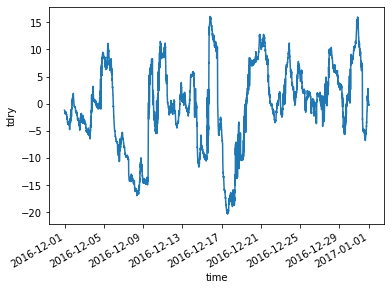
Plotting an Interactive Meteogram#
We can also plot a “meteogram” which is a collection of different surface observations.
We know from the .nc files that variables have the following units:
Temperature (
tdry) -degrees CelsiusDewpoint (
dp) -degrees CelsiusWind (
wspd)-meter/secondMax Wind Speed (
wmax) -meter/second
We start by defining our plots, as shown below:
Converting to Standard Units#
We can use metpy.units here to convert to US customary units!
ds_standard_units = ds.copy()
# Convert windspeed
ds_standard_units['wspd'] = ('time', (ds.wspd.values * units('m/s')).to('mph'))
ds_standard_units.wspd.attrs['units'] = 'mph'
# Convert max windspeed
ds_standard_units['wmax'] = ('time', (ds.wmax.values * units('m/s')).to('mph'))
ds_standard_units.wmax.attrs['units'] = 'mph'
# Convert windspeed
ds_standard_units['tdry'] = ('time', (ds.tdry.values * units('degC')).to('degF'))
ds_standard_units.tdry.attrs['units'] = 'degF'
# Convert max windspeed
ds_standard_units['dp'] = ('time', (ds.dp.values * units('degC')).to('degF'))
ds_standard_units.dp.attrs['units'] = 'degF'
Setup our Wind Plots#
We now can setup our plots - starting with wind speed. We add a few labels, and merge them within the same subplot using the * syntax in holoviews!
wind_speed_plot = ds_standard_units.wspd.hvplot.line(
ylabel='Wind Speed (mph)', color='darkblue', label='Wind Speed'
)
wind_speed_max_plot = ds_standard_units.wmax.hvplot.scatter(
color='lightblue', label='Peak Wind Speed'
)
wind_speed_max_plot * wind_speed_plot
Setup our Temperature Plots#
We follow the same process for our temperature/dewpoint plots, adding an alpha argument to lighten the colors a bit.
temperature_plot = ds_standard_units.tdry.hvplot.line(
ylabel='Temperature (degF)', color='red', label='Temperature', alpha=0.4
)
dewpoint_plot = ds_standard_units.dp.hvplot.line(color='green', label='Dewpoint', alpha=0.4)
temperature_plot * dewpoint_plot
Bringing it All Together#
Now that our plots are all setup, we can merge them into the same figure using the following syntax, specifying a single column and a legend located in the top left of each subplot:
hv.Layout(
(wind_speed_max_plot * wind_speed_plot).opts(legend_position='top_left')
+ (temperature_plot * dewpoint_plot).opts(legend_position='top_left')
).cols(1)
Conclusion#
Both Xarray and Pandas have helpful tools to deal with data cleaning, especially when working with time! Within this example, we showed how to apply this time cleaning step to data collected from the NCAR Mesa Lab Weather Station, passing this cleaning step into the preprocess argument in open_mfdataset!