Hi,
I'm trying to create a plot with a white background (rather than the default black background) which includes a vertical axis. Unfortunately the labels for the axis are black blocks, rather than actual text, (see jpeg link below) and I don't know how to fix this. Would anyone be able to advise me on how this might be solved? I'm using VAPOR 2.2.0 on 64bit OSX mavericks. I've also provided a link to the session configuration file that I use (in case this could be helpful in working out what is wrong).
Thanks,
Doug
https://dl.dropboxusercontent.com/u/808579/axis_label_problem.jpg
https://dl.dropboxusercontent.com/u/808579/axis_label_problem.vss


(correction - I'm using vapor version 2.3.0, not 2.2.0)
Doug,
Thanks for this information. You have found a bug! We will need to fix this in the next release. We do appreciate your feedback!
Regards,
-Alan
Doug,
On my mavericks system, the black boxes go away when I disable and re-enable the axes (in the visualizer feature panel). Does this not work for you?
-Alan
Doug,
Thanks for checking. I see that this is indeed still a problem in the 2.3.0 release but it has been fixed in our development source, so it will be OK when we release 2.4.0.
Regards,
-Alan
Okay - no worries, I'll keep an eye out for release 2.4.0 then.
thanks,
Doug