I am a new user of VAPOR. I am learning according to the Hurricane Katrina Tutorial. Now I meet a roblem when doing Step 3. I want to obtain a geo-referenced image and I type the command:
etWMSImage.sh -o katrinaCounties.tiff' -m UScounties -t -97 20 -77 47
But then I did not get the image of US, these words displayed on the screen:
[root@LSQ katrina]# getWMSImage.sh -o katrinaCounties.tiff -m UScounties -t -97 20 -77 47
Extent: -97,20 (LL) -77,47 (UR)
Image resolution: 1024 X 768
Image filename: katrinaCounties.tiff
Image layer: ATLAS_COUNTIES_2000,ATLAS_STATES
WMS URL: http://imsref.cr.usgs.gov:80/wmsconnector/com.esri.wms.Esrimap/USGS_EDC_...
curl -w HTTP_RESPONSE:%{http_code}\n -L -o tmpImage http://imsref.cr.usgs.gov:80/wmsconnector/com.esri.wms.Esrimap/USGS_EDC_...
% Total % Received % Xferd Average Speed Time Time Time Current
Dload Upload Total Spent Left Speed
100 354 100 354 0 0 231 0 0:00:01 0:00:01 --:--:-- 265
HTTP_RESPONSE:200
<ServiceExceptionReport version="1.1.1">
<ServiceException code="getMap">
</ServiceException>
</ServiceExceptionReport>
Received WMS ServiceException:
<?xml version="1.0" encoding="UTF-8" standalone="yes" ?>
<ServiceExceptionReport version="1.1.1">
<ServiceException code="getMap">
java.io.FileNotFoundException: D:\OUTPUT\ArcIMS\Capabilities\wms\localhost-5300\USGS_EDC_National_Atlas\capabilities_1_1_0.xml (The system cannot find the file specified)
</ServiceException>
</ServiceExceptionReport>
How can I deal with it?
Thank you.
Siqi Li


getWMSImage.sh has recently exhibited this failure due to problems with the NASA web mapping service. I recommend that, when this occurs, you use instead the vapor installed images. In the image panel, click "Select Installed Image" and choose "BigBlueMarble.tiff", instead of obtaining your image from getWMSImage.sh. This feature works in vapor 2.1 and 2.2.