Hi
Now I can display the 3-D WRF data using VAPOR. However, my WRF data vertical axis is all through 15km from 0km. Now I only want to focus on the PBL near the surface, like 3km. So how can I change the range of the vertical Z axis in VAPOR, like only display 0km to 3km on the vertical axis? Thank you
Zhifeng


This depends on the renderer that you're using to color the PBL. We know that this should be more consistent, and it will be in VAPOR 3.X which is due for release in November.
If you're using the DVR or Iso, select the 'Region' tab in the settings on the left. This will show you the settings for where Vapor is drawing to in your 3D space, via controllers called 'Region Center' and 'Region Size'. Adjust these as needed to hone in on your PBL.
Other renderers like the Probe have these settings baked into their own tabs. IE the Region Center/Size settings will be alongside all of the other settings regarding those renderers.