Hello
I have Vapor installed on Ubuntu 12.04, but when I run the setup shell script followed by the vaporgui I get an error that suggests there is a problem with the graphics driver. I've run Vapor successfully before on my old laptop which had a hardware accelerated Nvidia graphics card, but my new laptop has the graphics integrated onto the processor chip (Intel HD Graphics 4000).
Here is some relevant information:
smc@caiman:~$ lspci -v |less
00:02.0 VGA compatible controller: Intel Corporation Ivy Bridge Graphics Control
ler (rev 09) (prog-if 00 [VGA controller])
Subsystem: CLEVO/KAPOK Computer Device 2702
Flags: bus master, fast devsel, latency 0, IRQ 47
Memory at f7800000 (64-bit, non-prefetchable) [size=4M]
Memory at e0000000 (64-bit, prefetchable) [size=256M]
I/O ports at f000 [size=64]
Expansion ROM at [disabled]
Capabilities:
Kernel driver in use: i915
Kernel modules: i915
smc@caiman:~$ glxinfo | grep OpenGL
OpenGL vendor string: Tungsten Graphics, Inc
OpenGL renderer string: Mesa DRI Intel(R) Ivybridge Mobile
OpenGL version string: 2.1 Mesa 8.0.3
OpenGL shading language version string: 1.30
OpenGL extensions:
Vapor seems not to recognize my graphics driver? Is there a way around this, please?
Sam



Hi Sam,
It doesn't doesn't look like you have any hardware graphcis driver installed. The string:
OpenGL version string: 2.1 Mesa 8.0.3
indicates that your system is using the software MESA OpenGL driver, which is implemented entirely on the CPU. You'll need to download and install the appropriate graphcis driver for you chip. Once properly configured, the "OpenGL Version" string should indicate something other than Mesa.
However, Intel graphics chips are pretty limited in performance and capability. Not all VAPOR functionality may be available with an Intel chip. You may want to consider investing in an nVidia or AMD graphics card for your system.
cheers - jc
Hi JC -- OK, , it seems the problem lies with Vapor and not my machine. Please let me explain.
I am running Vapor on Ubuntu 12.04 on a System 76 Gazelle Pro laptop <https://www.system76.com/laptops/>
Intel HD Graphics 4000
3rd Generation Intel Core i7-3720QM Processor ( 2.60GHz 6MB L3 Cache - 4 Cores plus Hyperthreading )
16 GB Dual Channel DDR3 SDRAM at 1600MHz - 2 X 8 GB
--------------------------- I wrote to the support staff at System76 and asked:
Firstly, my impression was that I had bought a high end graphics configuration -- is that correct?
Secondly, is there a more appropriate graphics driver for the chip that when configured should indicate indicate something other than Mesa?
Why would I not be able to run a data visualization program when my machine has high end graphics capability?
---------------------------This was their reply:
Your graphics are high-end; in the past, Intel garnered a reputation for poor graphics performance (notably with their GMA series). However, the HD 4000 is a very different piece of hardware, and is capable of much more powerful computations. It's built into the CPU, so there isn't a way to upgrade it. That does mean that the drivers you currently have installed are what you need. The drivers for it are open source and come preinstalled in Ubuntu.
As for why a data visualization program would need proprietary graphics drivers, I'm not sure. You might want to take that up with the developer. However, your system will easily outclass a 2-3 year old high-end graphics processor from Nvidia or ATI.
-------------------------------So my question to you is:
Can Vapor be modified, or can I start it with some switch for example, that gets past this problem with the openGL driver?
Thanks
Sam
Sam, I stand corrected. It does look like you have the intel driver installed. Admitedly, I have no experience with the HD 4000 chip and the Linux driver for it. However, historically, Intel's Linux drivers have been far inferior to their Windows drivers. I don't know if this is still the case. The warning message you received is due to the presence of the word "Mesa", and is probably erroneous in this case (Mesa supports at least some hardware accelerated rendering through their DRI interface). Other than the warning message, were there any other problems?
Hi JC, no other errors:
smc@caiman:~$ . /usr/share/vapor-2.1.0/bin/vapor-setup.sh
smc@caiman:~$ which vaporgui
/usr/share/vapor-2.1.0/bin/vaporgui
smc@caiman:~$ /usr/share/vapor-2.1.0/bin/vaporgui
I'll run some examples to test and report back. If it is just a matter of ignoring the error warning then there is no problem.
Thanks
Sam
Hi Sam,
Please do let us know if the warning messages can be safely ignored (they should be!)
thanks - jc
JC -- I've brought up the vaporgui to test things using the tutorial examples. The first thing I notice is that the tool tips are black with no text rather than yellow with text as they are supposed to be. Not a good sign.
Sam
However, shift-F1 brings up a question mark and a properly colored tool tip when moved over different regions of the screen, so that is working.
Rendering of 8spot3d-lowres.vdf is working as in the tutorial. Rotate, move, zoom, home are all working fine.
indicates that your system is using the software MESA OpenGL driver, which is implemented entirely on the CPU. You'll need to download and install the appropriate graphcis driver for you chip. Once properly configured, the "OpenGL Version" string should indicate something other than Mesa.