Dear all,
I am using VAPOR 2.1.0 and I am trying to get a terrain surface displayed.
I defined the elevation levels as 2D field named "HGT" as described in the documentation. In VAPOR I then have available HGT in the 2D panel. In order to check the terrain, I just rendered it as 2D instance and placed it right at the bottom of the domain. Now, to enable the terrain, I chose from the visualizer features "display terrain surface". I picked an arbitrary color and applied my changes. Then I had the surface colored in the chosen color. I guess due to lighting settings I ddid't see anything from a top view, but from a side-view I see that the elevation is represented correctly in the chosen color. So far so good. But when I try to map the color/opacity from the the 2D instance on the terrain surface, nothing happens. I enabled "apply color and opacity to terrain surface", but the only effect is that the previously displayed 2D instance disappears. I still have the elevation visible, but with the chosen color from the visualizer menu. I suppose this must be a bug of VAPOR. The only thing I can currently think of that it is not possible to use the HGT array to color the terrain surface (which is defined through HGT).
Am I missing something? I remember well that the mapping worked properly in earlier releases.


the terrain surface in the visualizer features panel has been deprecated. You should be able to do what you want just using the 2D panel.
Well, I now disabled the settings in the visualizer feature panel and returned to the 2D panel. The variable HGT is available and I can render the it perfectly as 2D slice instance. But enabling "apply color and opacity to terrain surface" just makes the instance disappear, leaving me with an empty visualizer.
I'm not sure the cause of this problem. You may want to move the surface up or down and see if it was below or above the scene. You can do this with the 2D manipulator, or by setting the z-coordinate in the 2D panel to a larger or smaller value.
Regards,
-Alan
I tried, but the only effect is an emply slice - wherever I place it. By the way, the mapping option works perfectly in the image panel. I captured the image right away from the 2D panel, converted it to TIFF and loaded it in the image panel.
Please see if you can make this occur in one of our example datasets, and send me a session file that reproduces the problem. Or, if your data is reasonably small, please send it to us (vapor@ucar.edu) and I'll have a look at it.
-Alan