Dear,
I have another question concerning loading a data(e.g. a WRF - data) into Vapor.
After loading a data(set)into Vapor I have to select a certain image on which my data should be displayed..
Now, if I select the BigBlueMarble image which shows actually the whole planet it will be cut into shape so that only the place on which my data concerns itself will be displayed.
My question is now which information/attribute in my data is actaully responsible for cutting the image into shape..
Is it just the lon/lat?
Michael


Yes, the data set's lat/lon coordinates will determine the initial image shape, but you can also extend the image beyond your domain. You can select the Image Mouse-Mode, which will draw red handle bars around the image. These handle bars can be used to control the area that you're rendering to. See the image below for where to find the Image Mouse-Mode.
What version of VAPOR are you running? Could you also email one of your wrf files to vapor@ucar.edu? I'll see if I can find out what's going on.
Hi Tobias, I think John already responded to your post. I wanted to post here for other users to let them know that this is a known bug. Unfortunately the only work around is to use VAPOR 2.4.2 at this point.
https://sourceforge.net/p/vapor/bugs/1257/
The bug has been fixed, but we have not released a new version of the code yet. We will not put out a new release until this fall. The only way to obtain the fix is to download the current snapshot from the sourceforge git repository and build the code from source. However, note that unreleased code is not guaranteed to be stable.
cheers - jc