Hi,
I wonder if it is possible to "Save Flow" with scalar values read along those flow lines ? For example scalar values used in Color/Opacity Mapping. Such routine would read a scalar value (that would be an additional column in output file) from chosen variable define in datasets (if needed after interpolation).
Another (related question): Can I access (and loop) over flow points using build-in python module, and use to those coordinates to read values from data set cubes ? If yes, then I am guessing that writing extracting routine like one describe above wouldn't be a problem.
Thank you in advance for all help and suggestions.
Cheers,
Mikolaj.


Hi Mikolaj,
Neither of these capabilities is currently supported. I do agree that it would be useful to be able to access the flow seeds from the python API, and/or to output variable values at seed points.
Probably the best way to do this would be to write a python routine that reads the output file from the "save flow" button. Then you could obtain the variable values in python by reading directly from your source data files.
Sorry this is not easier to do. I will post a feature request to support this capability.
-Alan