Hi! I'm sorry to bother you so many times..!
I just wonder whether the following sentences will be going to adding in the next update.
In v2.5, the contour lines of 2D variables can follow the terrain by selecting the check box, but the contour lines of 3D variables cannot. I wanted to draw the contour lines following the terrain using the 3D variable P, but I can't. Would it be possible someday??
And.. I think this is an error something,.. I draw contour lines and selected 3D label and it appears well. But when the 2D variable contour line which is following the terrain,
some of the 3D labels next to the mountain are cut. (the labels which are near the terrain)
Was it the problem because of the low computer graphic cards?,.But when I selected the billboard type, it wasn't cut at all.
I wonder if this problem is because of the feature of the 3D or an error.
Continually, when I changed contour line label type 3D to billboard, the fonts are broken and its size is being smaller despite not changing the font size.
So I got the label type back, but it still didn't get better.
Finally, I wanted to capture the pictures without red lines so I selected navigation mode but the strange problem that the contour line is broken into a number of small pieces is occurred. This problem is occurred only in the navigation mode. I could select the flow rake, 2D Data, image or something and catch the red line and move it over and get the nice picture, but I think it is a little bit annoying. So I added it just being about to writing down my questions.
Whether all of these problem is because of my low computer graphic cards or not, I hope it will get better someday.
Thank you all the time.


We do not expect to support terrain mapping with 3D contours because the contours can be oriented in any direction. However if you want to display the contours of a 2D slice of a 3D variable, you can create a 2D derived variable that is equal to the 3D variable at a single value of the z-coordinate, and make a terrain mapped contour of that 2D variable.
When 3D text is used with contours, it should be obscured by other geometry in the scene. Use billboard to place the text in front of the scene. If you find that the billboard text is corrupted, would you please send us a picture. That may be a bug.
I understand now. Thank you so much. ;)
By the way, I tired to find out circumstances when the error occurs, but finally, I couldn't make sure why it happened.
I have save files that you can see the error when check the check box.
If you want to see this error on your own, I can send you save files and VDC contents or error picture by mail(Please let me know your mail address)
but I think it can also be due to the poor graphic card.
And you said when the billboard text is corrupted but my error is suddenly 3D text is corrupted.
So If you want to see what I talked, mail to me or comment your mail address here.
Thank you, again.
Please send us the jpeg of the corrupted text to vapor@ucar.edu . You can capture a single image jpeg from the capture menu at the top of the vapor window.
Thanks,
-Alan