Spin animation may result in a core dump with vaporgui 2.2.0.RC0, particularly under Mac OS X. Until this problem is fixed the workaround is to disable Spin Animation:
Click on "Edit User Preferences", then "Session Defaults". At the bottom of the tab make sure "Enable spin animation by default" is NOT selected. Select OK, and be sure to save the preference when prompted. Restart vaporgui.