Hello,
I was wondering if there is a way to get the spin animation to render at the highest refinement level. I have a vapor movie that I would like to remake with spin turned on. Alternatively, if I could have one static frame from the movie rendered at refinement 3 with spin on, that would be very interesting as well. Thanks much if you can help, and thanks either way for providing such a wonderful piece of software!
-Nick
p.s. You can see the movie here.
http://lcd-www.colorado.edu/~feathern/flames_repeat_once_720p.mp4
YouTube with explanation here (Let me know if I should change the Vapor credit):
http://www.youtube.com/watch?v=6u0P-pyJsXo (choose 720p)


Nick, spin animation can be enabled using a checkbox in the visualizer features panel. It should work for all refinement levels. Alternatively if you want the time step of the data to advance during the animation, you can specify a keyframed animation using the settings at the bottom of the animation tab. However, we haven't tested this with spherical data, I hope it works!
-Alan
Nick, at the top right corner of the main window there is a selector for "Interactive refinement" (you may need to expand your window to see it). Choose interactive refinement at least 3 and it should not lower the data resolution during spin animation. Let me know if this works OK.
-Alan
Ah, that's what I was missing. Works great now - Thanks!
Nick,
Glad it's working for you now! If you ever find that you need better control over this animation, e.g. the rate of rotation or the frame advancing, I encourage you to use the key-framing capabilities in the Animation panel.
Regards,
-Alan