Dear,
I am trying to use VAPOR, but I do not got it.
On Linux terminal:
./wrfvdfcreate wrfout_d03 teste.vdf
This command produced the message below:
Created VDF file:
Num time steps : 2209
3D Variable names : ELEVATION P PB PH PHB QCLOUD QGRAUP QICE QRAIN QSNOW QVAPOR T TKE U V W
2DXY Variable names : ACSNOM ALBBCK ALBEDO CANWAT COSZEN E EMISS F FRC_URB2D GLW GRDFLX HFX HGT HGT_FINE HGT_INPUT HGT_INT HGT_SMOOTH ISLTYP LAI LANDMASK LH LU_INDEX MAPFAC_M MAPFAC_U MAPFAC_V MOL MU MUB NEST_POS PBLH PSFC Q2 RA RAINC RAINNC RMOL RS SEAICE SNOWC SST SSTSK SWDDIF SWDDIR SWDDNI SWDOWN T2 TSK U10 UST V10 VEGFRA VEGF_PX XLAT XLAT_U XLAT_V XLONG XLONG_U XLONG_V XXXC_URB ZNT
2DXZ Variable names :
2DYZ Variable names :
Excluded 3D Variable names : LANDUSEF SMOIS TSLB
Excluded 2D Variable names :
Coordinate extents : -111191 -2.37642e+06 615.882 111191 -2.15535e+06 17938.2
Min Longitude and Latitude : -45.9662 -21.1471
Max Longitude and Latitude : -43.8177 -19.1398
When I try to run on Windows software:
Vapor Warning
Code: 2004
Message: No data found in VDC
Please, could you help me?
Best regards,
Pedro Ivo Diógenis


Hi Pedro. Creating datasets for VAPOR is a 2-step process:
1) Create the .vdf metadata file (which you've already done)
2) Populate the Vapor Data Collection (VDC)
So all you need to do now is step 2, with the command "wrf2vdf wrfout_d03 teste.vdf".
Alternatively, you can use the vdcwizard program that will step you through the data creation process without needing to use the command line. Issuing "vdcwizard" will engage the program.
-Scott
Hi,
Thanks for answer, it worked.
Pedro Ivo