I just need to define a new variable Wind from U,V,and W using python program. I followed the steps below:
(1) From “Data” menu, select “Import data into current session, WRF-ARW”. Open the 60 jangmi hires data files.
(2) Select menu item “Edit, Edit Python program defining a new variable”
(3) In “Python Derived Variable Script Editor” window, select U, V, and W in section “Input 3D Variables”.
(4) Click “Add 3D Variable” button, and enter “Wind” in the “Add 3D Output Variable” dialog.
(5) Type in the one-line python script: Wind = sqrt(U*U+V*V+W*W)
(6) Click “Test” button.
The issue is that vaporgui program crashes after the last (6th) step.
By debugging the code, I find that something is wrong in function PythonPipeLine::initialize(). To be exact, the vaporModule variable is NULL after executing the code:
PyObject* vaporname = PyString_FromFormat("vapor");
vaporModule = PyImport_Import(vaporname);
So the program crashes at the code thereafter:
int rc = PyModule_AddObject(vaporModule, "LOD", lodObj);
More information:
1. Build vapor 2.3.0 from source with VS 2010 on Windows 8. Same issue with 2.5.0.
2. Install and run vapor 2.3.0 binary (installed at C:\Program Files\UCAR\VAPOR), the python test succeeds after the same steps.
3. PYTHONHOME environment variable is defined as D:\Projects\vapor\vapor-2.3.0\Vapor3rdParty\Python-2.7.3-64.
This issue exists no matter whether PYTHONHOME is defined or not.


Hi,
Could you try the vapor 2.6.0 release candiate? Please use the *binary* installer. There have been a number of changes that impact the python enviroment in version 2.6.
thanks - jc