I ran the installation process without errors.
It created the vapor-setup.sh|csh files with the correct folder locations.
When I run vaporgui it prompts with the error 4005 "No Usable Graphics Driver"
Doing a ldd vaporgui outputs:
[ma@nihead1 bin]$ ldd vaporgui
linux-vdso.so.1 => (0x00007fff373ff000)
librt.so.1 => /lib64/librt.so.1 (0x00000030b2000000)
libdl.so.2 => /lib64/libdl.so.2 (0x00000030b1800000)
libutil.so.1 => /lib64/libutil.so.1 (0x00000030b8000000)
librender.so.2.3.0 => not found
libparams.so.2.3.0 => not found
libflow.so.2.3.0 => not found
libjpeg.so.8 => not found
libvdf.so.2.3.0 => not found
libcommon.so.2.3.0 => not found
libudunits2.so.0 => not found
libnetcdf.so.7 => not found
libexpat.so.0 => not found
libQtGui.so.4 => /usr/lib64/libQtGui.so.4 (0x00000030bb800000)
libQtCore.so.4 => /usr/lib64/libQtCore.so.4 (0x00000030b7800000)
libQtNetwork.so.4 => /usr/lib64/libQtNetwork.so.4 (0x00000030b8400000)
libQtOpenGL.so.4 => /usr/lib64/libQtOpenGL.so.4 (0x00007f8b80074000)
libGLEW.so.1.9 => not found
libtiff.so.5 => not found
libgeotiff.so.2 => not found
libproj.so.0 => not found
libpython2.7.so.1.0 => not found
libassimp.so.2 => not found
libGLU.so.1 => /usr/lib64/libGLU.so.1 (0x0000003d50a00000)
libGL.so.1 => /usr/lib64/libGL.so.1 (0x0000003d50600000)
libstdc++.so.6 => /usr/lib64/libstdc++.so.6 (0x00000030bd000000)
libm.so.6 => /lib64/libm.so.6 (0x00000030b2400000)
libgcc_s.so.1 => /lib64/libgcc_s.so.1 (0x00007f8b7fe5a000)
libpthread.so.0 => /lib64/libpthread.so.0 (0x00000030b1c00000)
libc.so.6 => /lib64/libc.so.6 (0x00000030b1400000)
/lib64/ld-linux-x86-64.so.2 (0x00000030b1000000)
libgthread-2.0.so.0 => /lib64/libgthread-2.0.so.0 (0x00000030b3c00000)
libglib-2.0.so.0 => /lib64/libglib-2.0.so.0 (0x00000030b2c00000)
libpng12.so.0 => /usr/lib64/libpng12.so.0 (0x00000030b6c00000)
libz.so.1 => /lib64/libz.so.1 (0x00000030b2800000)
libfreetype.so.6 => /usr/lib64/libfreetype.so.6 (0x00000030b6000000)
libgobject-2.0.so.0 => /lib64/libgobject-2.0.so.0 (0x00000030b4000000)
libSM.so.6 => /usr/lib64/libSM.so.6 (0x00000030bf400000)
libICE.so.6 => /usr/lib64/libICE.so.6 (0x00000030bf000000)
libXi.so.6 => /usr/lib64/libXi.so.6 (0x00000030b7000000)
libXrender.so.1 => /usr/lib64/libXrender.so.1 (0x00000030b6400000)
libXrandr.so.2 => /usr/lib64/libXrandr.so.2 (0x00000030b9c00000)
libXfixes.so.3 => /usr/lib64/libXfixes.so.3 (0x00000030ba400000)
libXcursor.so.1 => /usr/lib64/libXcursor.so.1 (0x00000030bb400000)
libXinerama.so.1 => /usr/lib64/libXinerama.so.1 (0x00000030b9800000)
libfontconfig.so.1 => /usr/lib64/libfontconfig.so.1 (0x00000030b7400000)
libXext.so.6 => /usr/lib64/libXext.so.6 (0x00000030b5c00000)
libX11.so.6 => /usr/lib64/libX11.so.6 (0x00000030b4800000)
libssl.so.10 => /usr/lib64/libssl.so.10 (0x0000003d4dc00000)
libcrypto.so.10 => /usr/lib64/libcrypto.so.10 (0x00000030be000000)
libnvidia-tls.so.340.32 => /usr/lib64/tls/libnvidia-tls.so.340.32 (0x0000003d50200000)
libnvidia-glcore.so.340.32 => /usr/lib64/libnvidia-glcore.so.340.32 (0x00007f8b7d23f000)
libuuid.so.1 => /lib64/libuuid.so.1 (0x00000030b8c00000)
libexpat.so.1 => /lib64/libexpat.so.1 (0x00000030b5800000)
libxcb.so.1 => /usr/lib64/libxcb.so.1 (0x00000030b4c00000)
libgssapi_krb5.so.2 => /lib64/libgssapi_krb5.so.2 (0x0000003d4e400000)
libkrb5.so.3 => /lib64/libkrb5.so.3 (0x0000003d4ec00000)
libcom_err.so.2 => /lib64/libcom_err.so.2 (0x0000003d4d400000)
libk5crypto.so.3 => /lib64/libk5crypto.so.3 (0x00000030bdc00000)
libXau.so.6 => /usr/lib64/libXau.so.6 (0x00000030b5000000)
libkrb5support.so.0 => /lib64/libkrb5support.so.0 (0x00000030be400000)
libkeyutils.so.1 => /lib64/libkeyutils.so.1 (0x00000030be800000)
libresolv.so.2 => /lib64/libresolv.so.2 (0x00000030b3400000)
libselinux.so.1 => /lib64/libselinux.so.1 (0x00000030b3000000)
[ma@nihead1 bin]$
It appears that it is unable to find a series of libraries, all of which *do* exist in the vapor lib install directory.
I confirmed LD_LIBARY_PATH is correct
[ma@nihead1 bin]$ echo $LD_LIBRARY_PATH
/home/ma/vapor/vapor-2.3.0/lib
I am at a loss as to why this is.
Any help to resolve this matter would be appreciated.
Marco


Hi Marco,
Do you have an OpenGL driver correclty configured on you machine? Linux systems are particulary prone to having improperly configured drivers. If you are unsure can you post the output of the command:
glxinfo | grep -i version
thanks - jc
full glxinfo output:
[ma@nihead1 ~]$ glxinfo
name of display: :1000.0
display: :1000 screen: 0
direct rendering: No (If you want to find out why, try setting LIBGL_DEBUG=verbose)
server glx vendor string: SGI
server glx version string: 1.2
server glx extensions:
GLX_ARB_multisample, GLX_EXT_visual_info, GLX_EXT_visual_rating,
GLX_EXT_import_context, GLX_OML_swap_method, GLX_SGI_make_current_read,
GLX_SGIS_multisample, GLX_SGIX_hyperpipe, GLX_SGIX_swap_barrier,
GLX_SGIX_fbconfig
client glx vendor string: NVIDIA Corporation
client glx version string: 1.4
client glx extensions:
GLX_ARB_get_proc_address, GLX_ARB_multisample, GLX_EXT_visual_info,
GLX_EXT_visual_rating, GLX_EXT_import_context, GLX_SGI_video_sync,
GLX_NV_swap_group, GLX_NV_video_out, GLX_SGIX_fbconfig, GLX_SGIX_pbuffer,
GLX_SGI_swap_control, GLX_EXT_swap_control, GLX_EXT_swap_control_tear,
GLX_EXT_buffer_age, GLX_ARB_create_context,
GLX_ARB_create_context_profile, GLX_NV_float_buffer,
GLX_ARB_fbconfig_float, GLX_EXT_fbconfig_packed_float,
GLX_EXT_texture_from_pixmap, GLX_EXT_framebuffer_sRGB,
GLX_NV_present_video, GLX_NV_copy_image, GLX_NV_multisample_coverage,
GLX_NV_video_capture, GLX_EXT_create_context_es_profile,
GLX_EXT_create_context_es2_profile, GLX_ARB_create_context_robustness,
GLX_NV_delay_before_swap, GLX_EXT_stereo_tree
GLX version: 1.2
GLX extensions:
GLX_ARB_multisample, GLX_EXT_visual_info, GLX_EXT_visual_rating,
GLX_EXT_import_context, GLX_SGIX_fbconfig, GLX_ARB_get_proc_address
OpenGL vendor string: Mesa project: www.mesa3d.org
OpenGL renderer string: Mesa GLX Indirect
OpenGL version string: 1.2 (1.5 Mesa 6.4.1)
OpenGL extensions:
GL_ARB_depth_texture, GL_ARB_imaging, GL_ARB_multitexture,
GL_ARB_point_parameters, GL_ARB_point_sprite, GL_ARB_shadow,
GL_ARB_texture_border_clamp, GL_ARB_texture_cube_map,
GL_ARB_texture_env_add, GL_ARB_texture_env_combine,
GL_ARB_texture_env_crossbar, GL_ARB_texture_env_dot3,
GL_ARB_texture_mirrored_repeat, GL_ARB_transpose_matrix,
GL_ARB_window_pos, GL_EXT_abgr, GL_EXT_bgra, GL_EXT_blend_color,
GL_EXT_blend_func_separate, GL_EXT_blend_minmax, GL_EXT_blend_subtract,
GL_EXT_draw_range_elements, GL_EXT_fog_coord, GL_EXT_multi_draw_arrays,
GL_EXT_packed_pixels, GL_EXT_rescale_normal, GL_EXT_secondary_color,
GL_EXT_separate_specular_color, GL_EXT_shadow_funcs,
GL_EXT_stencil_two_side, GL_EXT_stencil_wrap, GL_EXT_texture3D,
GL_EXT_texture_edge_clamp, GL_EXT_texture_env_add,
GL_EXT_texture_env_combine, GL_EXT_texture_env_dot3,
GL_EXT_texture_lod_bias, GL_EXT_texture_object, GL_EXT_vertex_array,
GL_ATI_texture_mirror_once, GL_IBM_texture_mirrored_repeat,
GL_NV_blend_square, GL_NV_point_sprite, GL_NV_texgen_reflection,
GL_NV_texture_rectangle, GL_SGIS_generate_mipmap, GL_SGIS_texture_lod,
GL_SGIX_depth_texture, GL_SGIX_shadow
8 GLX Visuals
visual x bf lv rg d st colorbuffer sr ax dp st accumbuffer ms cav
id dep cl sp sz l ci b ro r g b a F gb bf th cl r g b a ns b eat
----------------------------------------------------------------------------
0x074 24 tc 0 24 0 r y . 8 8 8 0 . . 0 16 0 0 0 0 0 0 0 None
0x075 24 tc 0 24 0 r y . 8 8 8 0 . . 0 16 8 16 16 16 0 0 0 None
0x076 24 tc 0 32 0 r y . 8 8 8 8 . . 0 16 8 16 16 16 16 0 0 None
0x077 24 tc 0 32 0 r . . 8 8 8 8 . . 0 16 8 16 16 16 16 0 0 None
0x078 24 dc 0 24 0 r y . 8 8 8 0 . . 0 16 0 0 0 0 0 0 0 None
0x079 24 dc 0 24 0 r y . 8 8 8 0 . . 0 16 8 16 16 16 0 0 0 None
0x07a 24 dc 0 32 0 r y . 8 8 8 8 . . 0 16 8 16 16 16 16 0 0 None
0x07b 24 dc 0 32 0 r . . 8 8 8 8 . . 0 16 8 16 16 16 16 0 0 None
8 GLXFBConfigs:
visual x bf lv rg d st colorbuffer sr ax dp st accumbuffer ms cav
id dep cl sp sz l ci b ro r g b a F gb bf th cl r g b a ns b eat
----------------------------------------------------------------------------
0x074 24 tc 0 24 0 y . 8 8 8 0 . . 0 16 0 0 0 0 0 0 0 None
0x075 24 tc 0 24 0 y . 8 8 8 0 . . 0 16 8 16 16 16 0 0 0 None
0x076 24 tc 0 32 0 y . 8 8 8 8 . . 0 16 8 16 16 16 16 0 0 None
0x077 24 tc 0 32 0 . . 8 8 8 8 . . 0 16 8 16 16 16 16 0 0 None
0x078 24 dc 0 24 0 y . 8 8 8 0 . . 0 16 0 0 0 0 0 0 0 None
0x079 24 dc 0 24 0 y . 8 8 8 0 . . 0 16 8 16 16 16 0 0 0 None
0x07a 24 dc 0 32 0 y . 8 8 8 8 . . 0 16 8 16 16 16 16 0 0 None
0x07b 24 dc 0 32 0 . . 8 8 8 8 . . 0 16 8 16 16 16 16 0 0 None
[ma@nihead1 ~]$
[ma@nihead1 ~]$ glxinfo | grep -i version
server glx version string: 1.2
client glx version string: 1.4
GLX version: 1.2
OpenGL version string: 1.2 (1.5 Mesa 6.4.1)
[ma@nihead1 ~]$
it looks like you are running a fairly old vesion of Mesa, the software OpenGL implementation. Mesa, particularly older versions, is missing key features required by VAPOR. However, it is entirely possible that you have hardware accelerated 3D graphics installed on your system, and that your graphics driver is simply not configured correctly. Most newer systems (less than 3 or 4 years old) have some form of graphics acceleration. They may be integrated into the CPU, or attached via a PCI port. Check with you systems administrator. You may simply need to re-install and configure the OpenGL driver.