I have tried to install the binary installations of VAPOR 2.4.2 and 2.5.0 on our RHEL 6 clusters and am getting the following error on launch with both versions:
vaporgui: error while loading shared libraries: libexpat.so.0: failed to map segment from shared object: Cannot allocate memory
I am sure there is plenty of memory on the node.
I saw another thread on this forum from an Ubuntu user that claimed this will be cleared up in 2.4.2, but for me it is not. Is there someone on this forum that might be able to help debug this with me? Thank you!


Sorry you are having trouble. After sourcing the appropriate vapor-setup script, can you capture and post the output of the command:
ldd $VAPOR_HOME/bin/vaporgui
thanks
Hi, thanks for your response. Looks just like I get what that other fellow was seeing:
rcook@rzhasgpu8 (vapor-2.5.0 ): ldd /usr/local/tools/vapor-2.5.0/bin.real/vaporgui
/usr/local/tools/vapor-2.5.0/bin.real/vaporgui: error while loading shared libraries: libexpat.so.1: failed to map segment from shared object: Cannot allocate memory
I should mention that I use a system of wrapper scripts, so the binary lives in /usr/local/tools/vapor-2.5.0/bin.real/ instead of $prefix/bin as you normally would see. I'm presuming this is not related at all to the error.
That very well could be the problem. The installation script does surgery on the executables, changing RPATH to point to the installation path for all of the libraries. I'd suggest trying reinstalling without the wrapper scripts and trying again. You may also be able to set the LD_LIBRARY_PATH environment variable.
Regarding getting email notification: it's not a dumb question and I wish I new how. The Drupal forum we're using is pretty handicapped. We want to move to something else, but just haven't found the time yet.
Glad you sorted out the problem!