Hi, again.
I just want to ask you how can I confirm the Improved cartographic maps for ocean data.
I think there isn't big difference between v 2.4.2 and v 2.5. (I don't want to blame on you, but I just purely wondered.)
When I used the Vapor v 2.4.2, I used the BigBlueMarbleNoOcean.tiff to see the ocean values, but now the Vapor v 2.5, just select the BigBlueMarble.tms and click the 'Ignore Image Transparency' check box in image tab. After then...it is as same as v 2.4.2 when selected BigBlueMarbleNoOcean.tiff.!
I am confused... 'this check box should have created just applying the map easily for ocean data?'...?! And
therefore subtitle is 'improved cartographic maps for ocean data' ??
I also visualized DVR, barbs, ect in VAPOR but it is just same as the VAPOR v 2.4.2..!
But I don't know whether this is because of my low computer graphics problem or not.
Please let me know your opinion about my situation.


The BigBlueMarble.tms image adapts its resolution according to the size of the image within your domain. If you reduce the size of the map image, the resolution should improve. Perhaps this should be a user-controlled feature.