Hi everybody,
I have to say I appreciate this new forum as a platform for exchanging knowledge, problems and question about VAPOR.
I am currently working on a visualization of a 3D cumulus cloud, defined through the liquid water content. I find the DVR renderer a nice choice for visualizing such clouds, as transparency and fibrous structures make the clouds look quite realistic. However, I am missing some rendering effects that would improve my visualization, and that I will explain in the following.
Imaging the sun having a zenith angle of 0° and the cloud is standing right under the sun (between the viewer and the sun). One would expect that the thicker the cloud, the darker the cloud bottom appears for the viewer, as less radiation is transmitted. Moreover, one would of course expect a shadow on the surface.
I tried using the lighting settings in vapor to realize this somehow, but without success. According to the documentation, the DVR renderer does only use the first lighting source, which is placed by default at (x,y,z) = (0,0,1), so it might work as virtual sun. However, the only effect that I see when switching on lighting settings for the DVR, that the white clouds now appear gray, and more like an isosurface. Besides, there is no effect.
Well, I guess VAPOR just does not have the capability for such shadowing effects and I admit that my request is very special. Nevertheless, maybe there are future plans to implement such shadowing or light transmission effects for the DVR renderer? Or maybe I did miss something...


Hi Björn,
Lighting effects in VAPOR will be most visible when the transfer function reveals strong surfaces in the data. Try playing around with the opacity ramp on the transfer function and see if you can get the effect you desire. Steeper transitions will produce more defined surfaces, but if the transitions occur two quickly aliasing artifacts can be introduced.
The upcoming release of VAPOR will have better support for editing and customizing the shader programs that are used in the direct volume renderer for lighting. I.e. you'll be able to change the default lighting model if it doesn't suit your needs.
cheers - jc
Hi Maronga,
Starting with VAPOR release 2.1 the OpenGL shader code used to perform lighting effects in VAPOR may be customized (or even replaced) by the user. The DVR fragment shader that ships with VAPOR implements a very simple Phong Illumination model. You can change or replace the illumination model to suit your needs. The fragment shader is located in $VAPOR_HOME/shaders/main/DVR.fgl. A shader program can be reloaded by clicking "Reload Shaders" under the Edit Visualizer Features tab.
Hope this helps.
Best,
jc