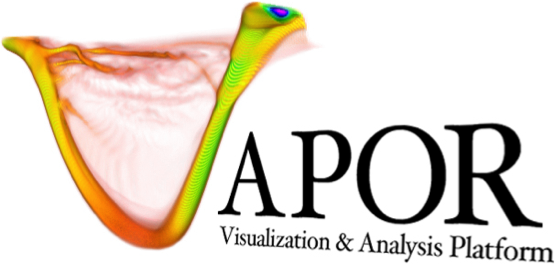Submitting Changes#
After successfully compiling Vapor, you can make changes to the code base. Make sure to follow Vapor’s Code Conventions. If building on a UNIX system, eliminate all compiler warnings.
Build and Test an Installer#
Before submitting your changes for review, it’s worth the time to build an installer to see if libraries are properly linked, and optimized code works correctly.
To build an installer, run ccmake <vapor-source-dir> so that the field CMAKE_BUILD_TYPE Debug is changed to CMAKE_BUILD_TYPE Release. Also change the field DIST_INSTALLER OFF to be DIST_INSTALLER ON. Alternatively to ccmake, you can hand-edit the file CMakeLists.txt, which is located in the root of Vapor’s source directory.
On Windows, make sure that the Visual Studio setting for the build is in Release mode, not Debug, and build the target PACKAGE.
On OSX, run cmake <vapor-source-dir> && make && make installer from your build directory.
On Linux, run cmake <vapor-source-dir> && make linuxpreinstall && make installer from your build directory.
Pull Request#
After your implementation is complete, push your commits to your forked repository on GitHub. Then issue a pull request to Vapor’s main branch.
- Manual Review:
If these tests pass, Vapor’s team will review the Pull Request to make sure that Vapor’s Code Conventions were honored, and that the logic and structure of the code is sound.
After review, further changes may be requested. If everything looks good, the Pull Request will be merged into Vapor’s main repository.