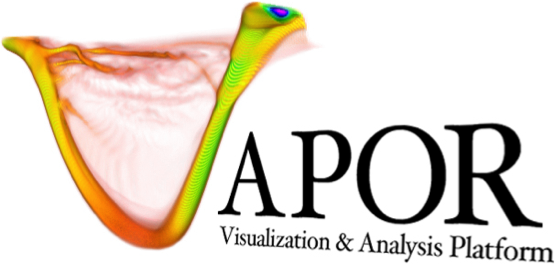Note
Go to the end to download the full example code.
cartesianGridExample.py#
This script applies the CF Conventions to a basic NetCDF file so Vapor can read it. It performs the the following:
Creates “Coordinate Variables” for the spatial and time dimensions
Adds the “axis” attributes to these new Coordinate Variables
Adds the “units” attribute to these new Coordinate Variables
- The sample data for this script can be downloaded here:
Import packages:
import xarray as xr
import numpy as np
from pathlib import Path
# sphinx_gallery_thumbnail_path = '_images/cartesian.png'
Open sample data as an xarray dataset. Modify the ‘home’ variable to point to the directory containing sample data
home = str(Path.home())
simpleNC = home + "/simple.nc"
ds = xr.open_dataset(simpleNC)
ds.info()
Create a Coordinate Variable for our ‘time’ dimension and assign a value to it
ds['time'] = np.linspace(start=0, stop=0, num=1);
Generate Coordinate Variables for our x, y, z dimensions. The coordinate values are monotonically increasing and equally spaced. They are generated with numpy’s linspace function. https://numpy.org/doc/stable/reference/generated/numpy.linspace.html
ds['y'] = np.linspace(start=0, stop=100, num=48)
ds['x'] = np.linspace(start=0, stop=100, num=48)
ds['z'] = np.linspace(start=0, stop=50, num=24)
ds.info()
Give our Coordinate Variables ‘axis’ attributes so Vapor knows which axes they apply to
ds.time.attrs['axis'] = 'T'
ds.x.attrs['axis'] = 'X'
ds.y.attrs['axis'] = 'Y'
ds.z.attrs['axis'] = 'Z'
Give our Coordinate Variables ‘units’ attributes
ds.time.attrs['units'] = 'seconds since 2000-0101'
ds.x.attrs['units'] = 'm'
ds.y.attrs['units'] = 'm'
ds.z.attrs['units'] = 'm'
It’s optional but advisable to give our scalar variables a ‘units’ attribute
ds.temperature.attrs['units'] = 'K'
ds.info()
Save our file for reading into Vapor
ds.to_netcdf( home + "/regularCompliant.nc")
Plot a 2D cross section of temperature
ds.isel(time=0, z=0).temperature.plot(size=6, robust=True);