SeedMe is an web-based video encoder that allows registered users to create and share their visualizations with colleagues. After registering at SeedMe.org and following the directions below, users will be able to encode video produced by Vapor.
To use SeedMe, register an account at SeedMe.org and download an API Key from www.seedme.org/user. The API Key is used which is a text file used for account verification and must be saved in your HOME DIRECTORY (ie. /Users/<username> or C:\Users\<username>) as either "seedme.txt", or ".seedme.txt". If the API Key is not saved in the home directory under these file names, SeedMe will not work!
After users have successfully done this, generated image sequences can be imported into SeedMe and shipped off for encoding, according to the settings that they apply in the SeedMe GUI, described below.
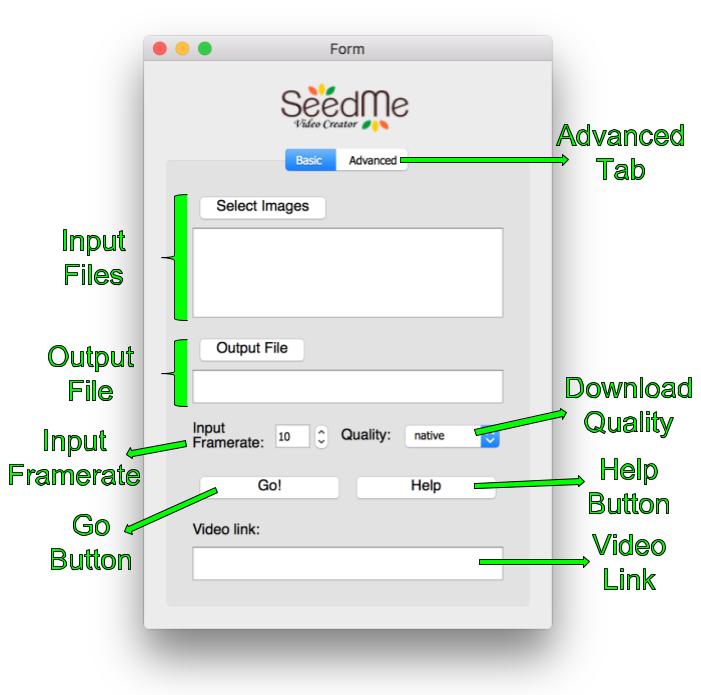
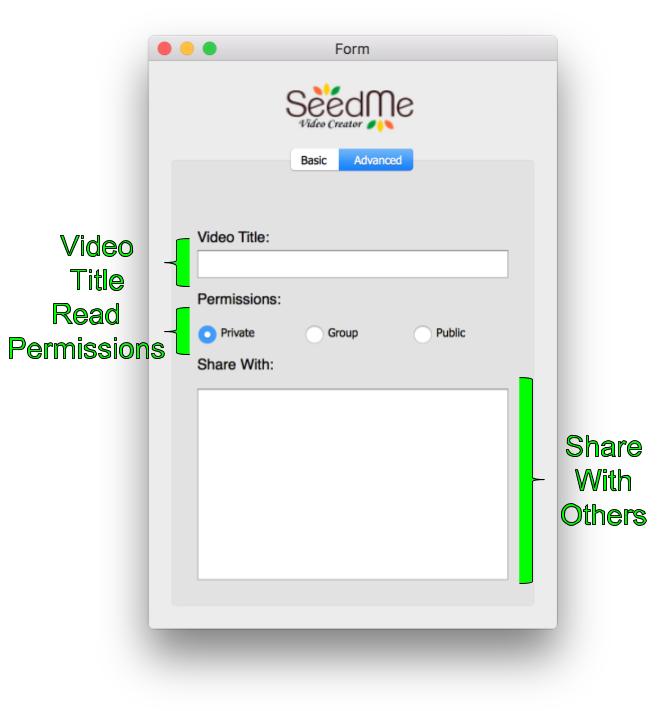
Input Files - Displays the images selected by the user to be encoded into video.
Output File - Designates the filename of the video to be downloaded.
Input Frame Rate - Specifies how many input images constitute one second of video.
Go Button - Begin video encoding according to the user’s settings and download when done.
Advanced Tab - Show advanced options.
Download Quality - Allows users to select the resolution of their encoded video. Options include Lowest, Low, Medium, High, Highest, and Native.
Help Button - Displays a dialog on how to register an account with SeedMe and how to configure the API Key.
Video Link - Shows a link to the encoded video for viewing in a web browser.
Video Title (Advanced) - Applies a title to the encoded video. Defaults to Output Filename if not specified.
Read Permissions (Advanced) - Allows the user to apply private, group, or public read permissions to the online video link.
Share With Others (Advanced) - Generates an email to the user’s specified colleagues, linking them to the video.