We shall next capture an animation sequence, showing the hurricane winds as they strike New Orleans. First we restrict the region we are observing so as to display only the winds near the ground.
Rotate the scene (drag with the left mouse button) so that you are looking downward from the south. Click the box-shaped button ( Region, the Region Select Mode button) in the modes toolbar at the top left of the vapor window. You will see the hurricane in a red box with handles as shown below:
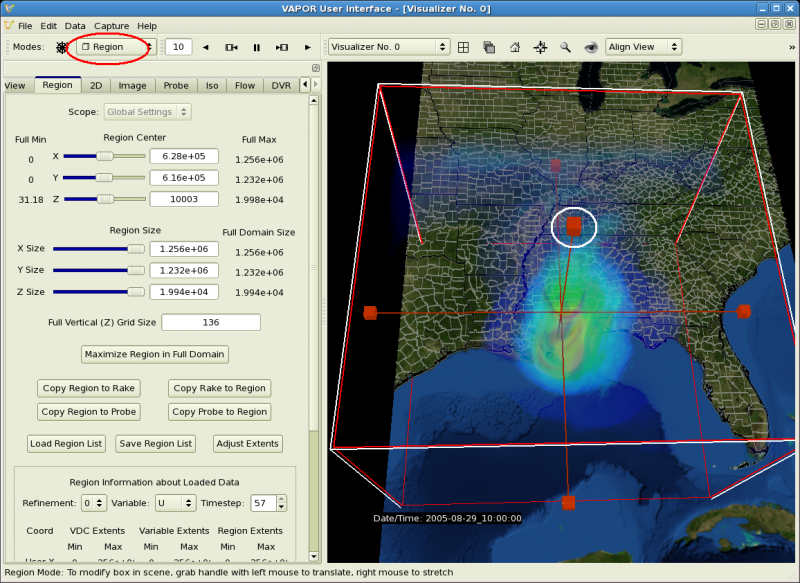
In the above image, the region mode box icon in the upper left is circled in red. The top handle of the region box is circled in white.
Grab the top handle of the region box with your right mouse button, and pull it downward, shrinking the box down to about 1/4 of the original height. You will see that you are now viewing the lower part of the hurricane, exposing the strong winds in the interior of the hurricane as shown below:
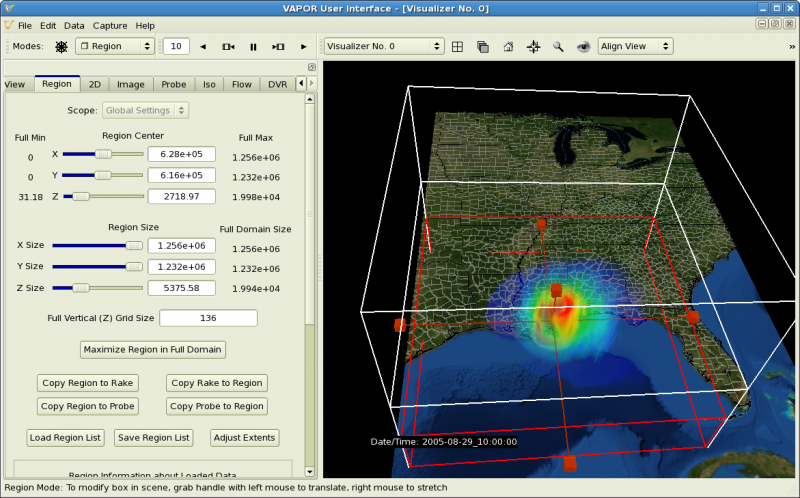
Next, to capture an animation sequence of Katrina, do the following:
The image below shows image 10 of that sequence, as the hurricane is bearing down on New Orleans. The gui elements that were set are circled in red.
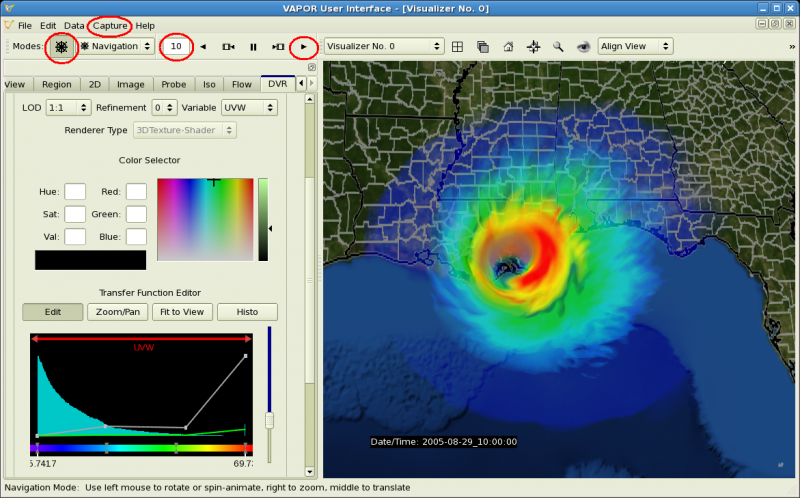
After the animation is complete, there will be a series of jpeg files, KatrinaEye0000.jpg through KatrinaEye0058.jpg, saved to disk. These can be converted to a movie file using various utilities, such as QuickTime Pro or ffmpeg. The following is the resulting animation, converted to an mpeg4 file.