Jupyter S3 Extension#
The JupyterHub instances provided have an S3 Object Storage Browser extension installed. The following example walks through accessing the CISL S3 Object Store system Stratus, but the same concepts apply to other S3 Object Stores.
Note
The 2i2c JupyterHub does not have access to Stratus so this will only work on the NCAR JupyterHub
Configure Extension#
After logging in to the NCAR JupyterHub and selecting the Server Options you want you will be redirected to your user Jupyter Lab environment. On the top of the left sidebar there is an icon that looks like a trashcan. This is the S3 Object Storage Browser extension. When this is selected you will see an input box like in the image below:
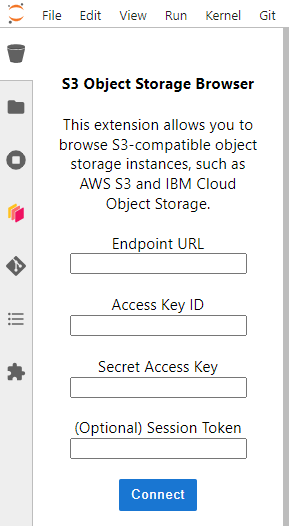
For Endpoint URL use https://stratus.ucar.edu/
The Access Key ID & Secret Access Key are your personal keys you received via email after requesting access
The Optional Session Token is not required.
Once those fields have been completed go ahead and click on Connect. It should immediately connect and show what looks like a normal file browser as seen in the example image below:
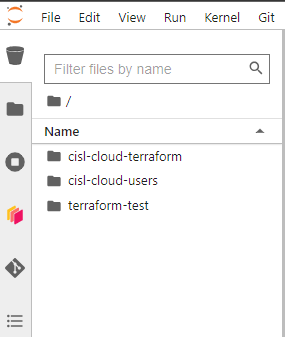
This can be utilized to browse different buckets and open files on the JupyterHub. The extension can not be used to download or upload files. In order to accomplish that please look at the Python examples on the next page.


