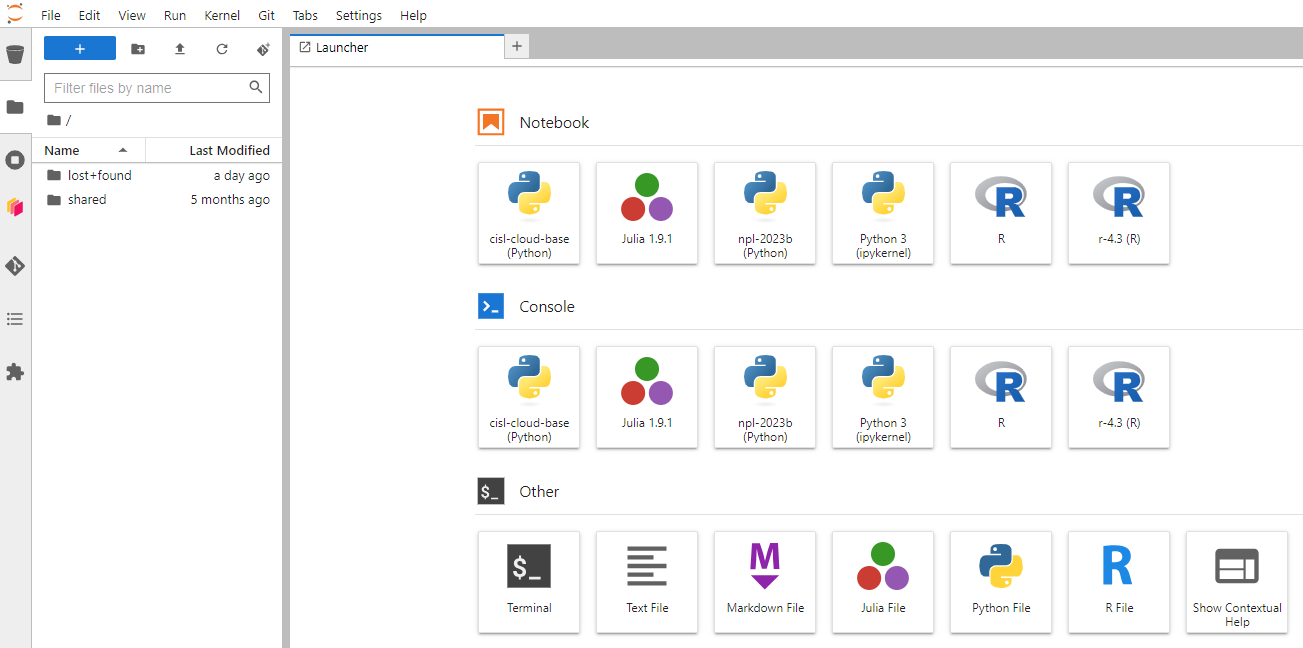Initial Login#
Once logged in to the JupyterHub there are a few details that will make it easier to navigate and understand how to utilize what is offered.
Server Options#
Once logged in the first page displayed is titled Server Options and is also known as the spawn page. It’s from here where the desired environment is selected and spun up for the user. There’s a CPU Notebook, with 3 different resource sizes, and 2 GPU Notebook environments available.
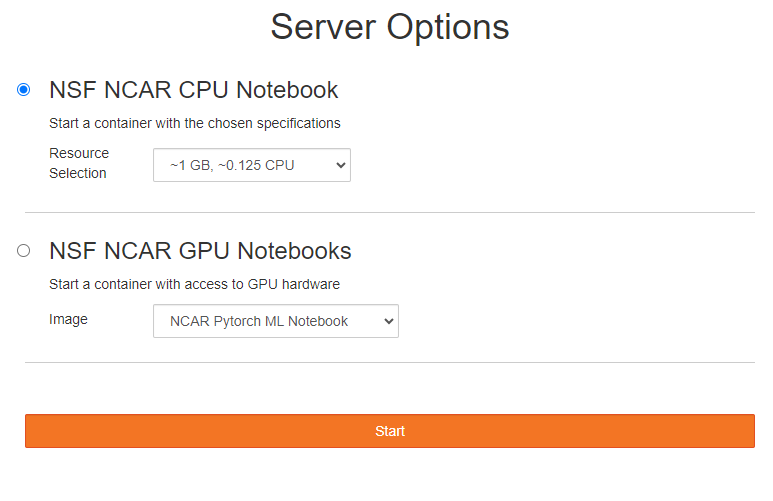
The NSF NCAR images are built and maintained by the CCPP team. Please report any issues you find in them using the REPORT ISSUE link found at the top of this documentation.
User Environment#
Once logged in the default start up page for everyone looks like this: