Flow Overview:
The VAPOR GUI Flow tab supports three types of flow integration: Steady flow, unsteady flow, and field line advection. This page discusses the general flow capabilities, which are available for all three types. The following illustrates 300 streamlines of a turbulent flow, colored by field magnitude:
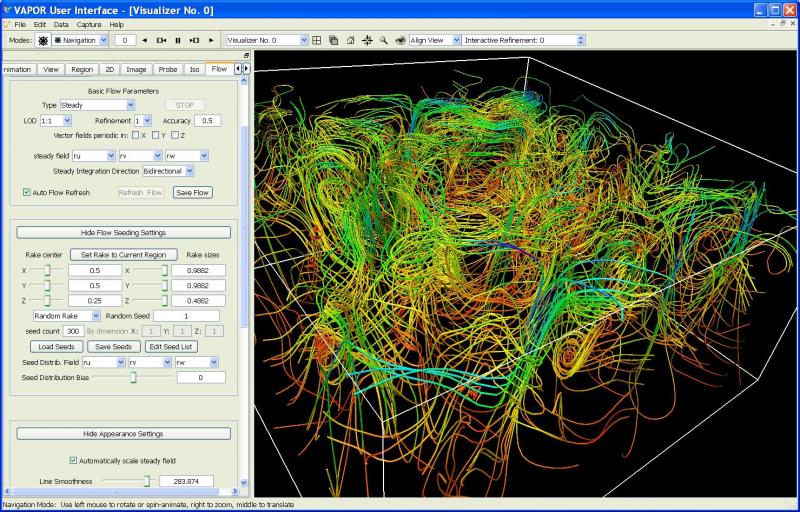
The VAPOR Flow panel has an instance control, followed by the following sections:
- Basic Flow Parameters allows you to specify the basic parameters that control the flow integration
- Flow Seeding settings are used to specify the seed points from which the flow integration is started
- Appearance settings control how the flow integration results are displayed in the 3D scene.
- With unsteady flow and with field line advection, there is in addition a section "Unsteady flow time settings".
The flow integration is in addition affected by the settings in the Region tab. Flow lines are terminated if they reach the end of the current region. Another type of flow visualization, Image-based flow visualization, is available in the Probe tab.
The Basic Flow Parameters include the LOD and refinement control, and the specification of the vector field variables. Zero (0) can be specified as a field variable, indicating a constant 0.0 component, resulting in field integration using fewer than 3 dimensions. Additional settings include:
- Accuracy: This is a parameter between 0 and 1, which controls an adaptive Runge-Kutte 4th order numerical integration. The integration step is increased or decreased depending on the change in direction angle over an integration interval, so as to keep the angle change between 3 and 15 degrees. When integration accuracy is 0, the interval size can vary between 4 and 10 grid cells (at the specified refinement level). When the accuracy is 1, the interval can vary between 0.01 and 0.25 grid cells. The adaptive integration algorithm used in VAPOR is based on the article:
Kenwright, D. and Lane, D., "Optimization of Time-Dependent Particle Tracing
Using Tetrahedral Decomposition", Proceedings of Visualization '95,
IEEE ComputerSociety Press (October 1995), pp. 321-328
- Periodicity: If the data is periodic in one or more dimension, then the flow lines that exit on one face of the volume will reenter on the opposite face.
- Integration direction can be forward, backward, or bidirectional, referring to whether the integration follows the vector field or its negative or both. Bidirectional is not available with unsteady flow, however, bidirectional particle traces can be obtained by using two unsteady flow instances, one forward and one backward.
- The "Auto Refresh" checkbox is useful when the user is making many changes in settings, which would ordinarily trigger a re-integration with each change. When Auto Refresh is un-checked, the flow will not be re-integrated until the user clicks the "Refresh Flow" button or checks the Auto Refresh again.
- When you click "Save Flow", the current flow lines are saved to a text file. Each flow line is saved as a sequence of 4 floating point values, indicating the 3 spatial and 1 temporal coordinate of a point along a streamline. If the flow line terminates, subsequent values are padded with x,y,z coordinates of 1.e+30 . The number of points in each flow line is equal to the flow appearance setting "Samples per flow line", which can be seen by un-checking "Automatically scale steady field" in the Appearance settings.