4: Visualization option with GEOV#
CESM history files are in standard netCDF format, and may be analyzed with standard analysis tools, including Matlab, Python, IDL, NCL, and NCO and ncview.
GEOV is an IDL-based viewer with a graphical user interface (GUI) for geophysical history files created by NCAR’s CAM, WACCM and MOZART models. GEOV can be downloaded from the WACCM webpage
http://www.cesm.ucar.edu/working_groups/Whole-Atmosphere/code-release.html
It is useful for quick viewing and comparisons.
#To use GEOV on derecho/casper:
Add the idl module:
module load idl
Then go to the location of GEOV and start it
cd /glade/u/home/fvitt/geov4.8e
idl geov
Then you can use the GEOV interface to find files and explore the model output. Some examples of using the GEOV interface are below:
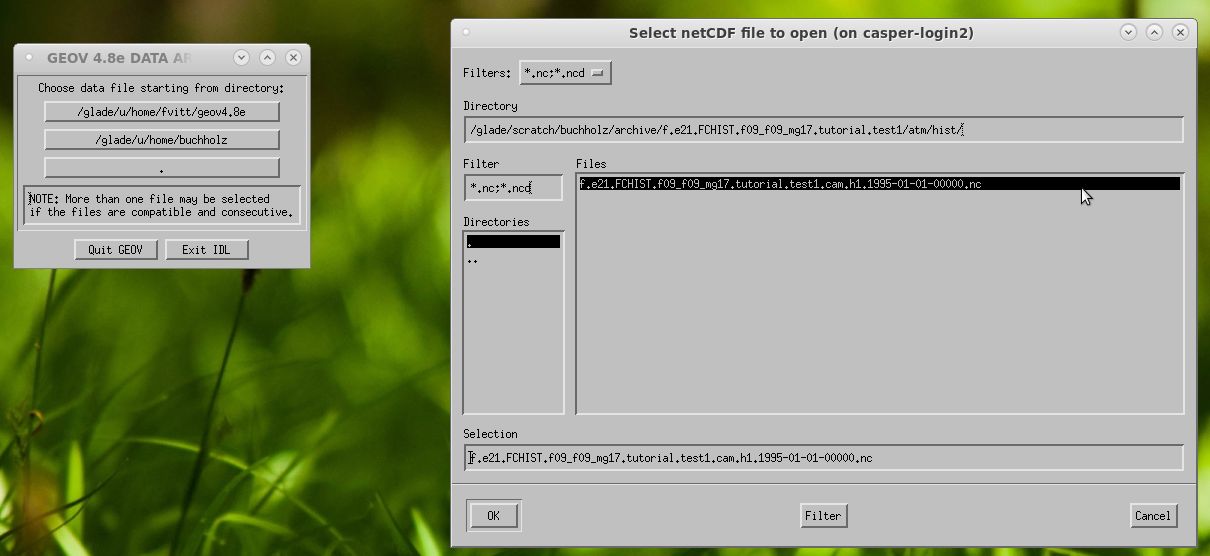
Figure 1: Example using GEOV to browse to a file to open.
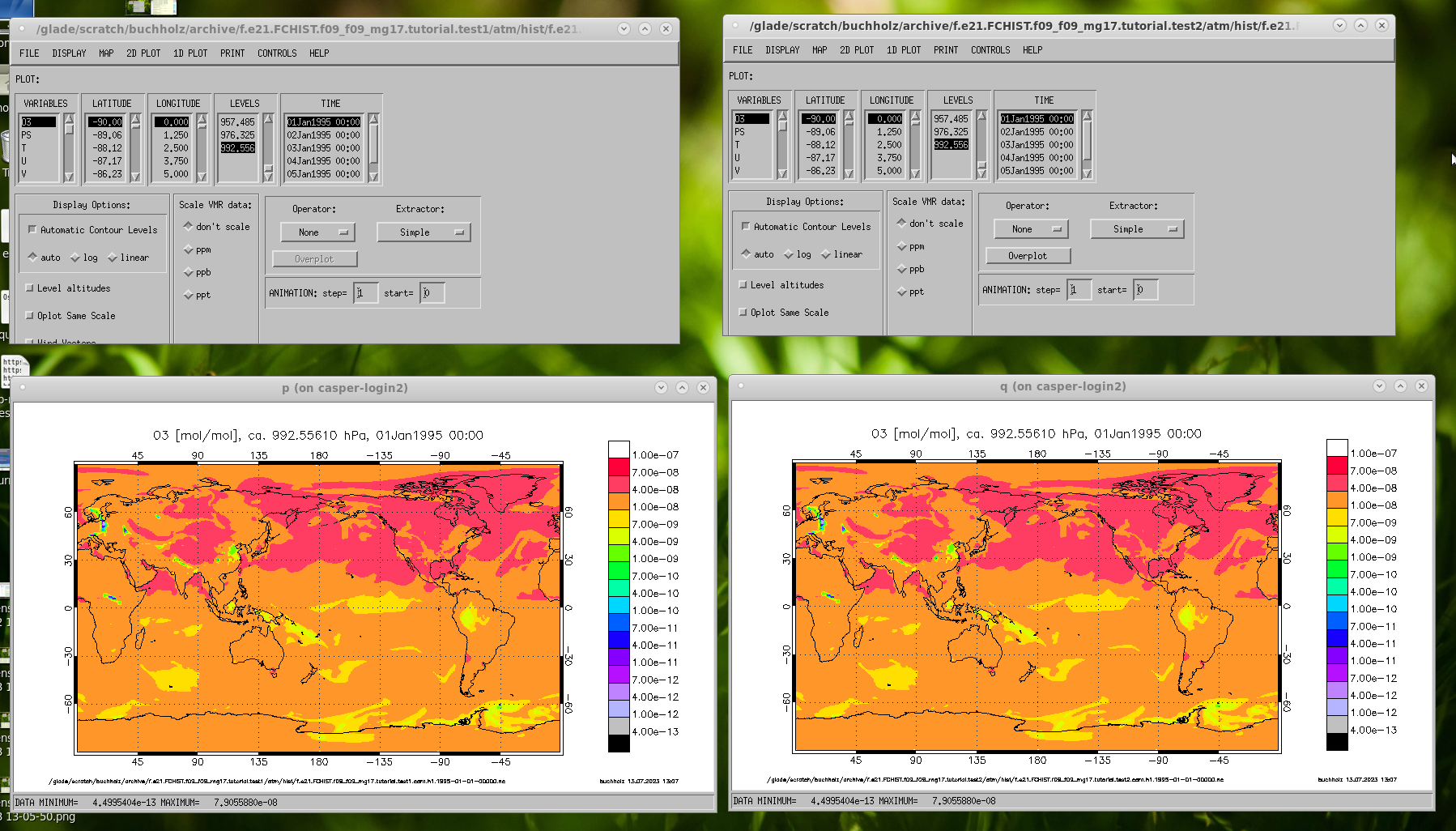
Figure 2: Example using GEOV to plot surface layer ozone for two files.
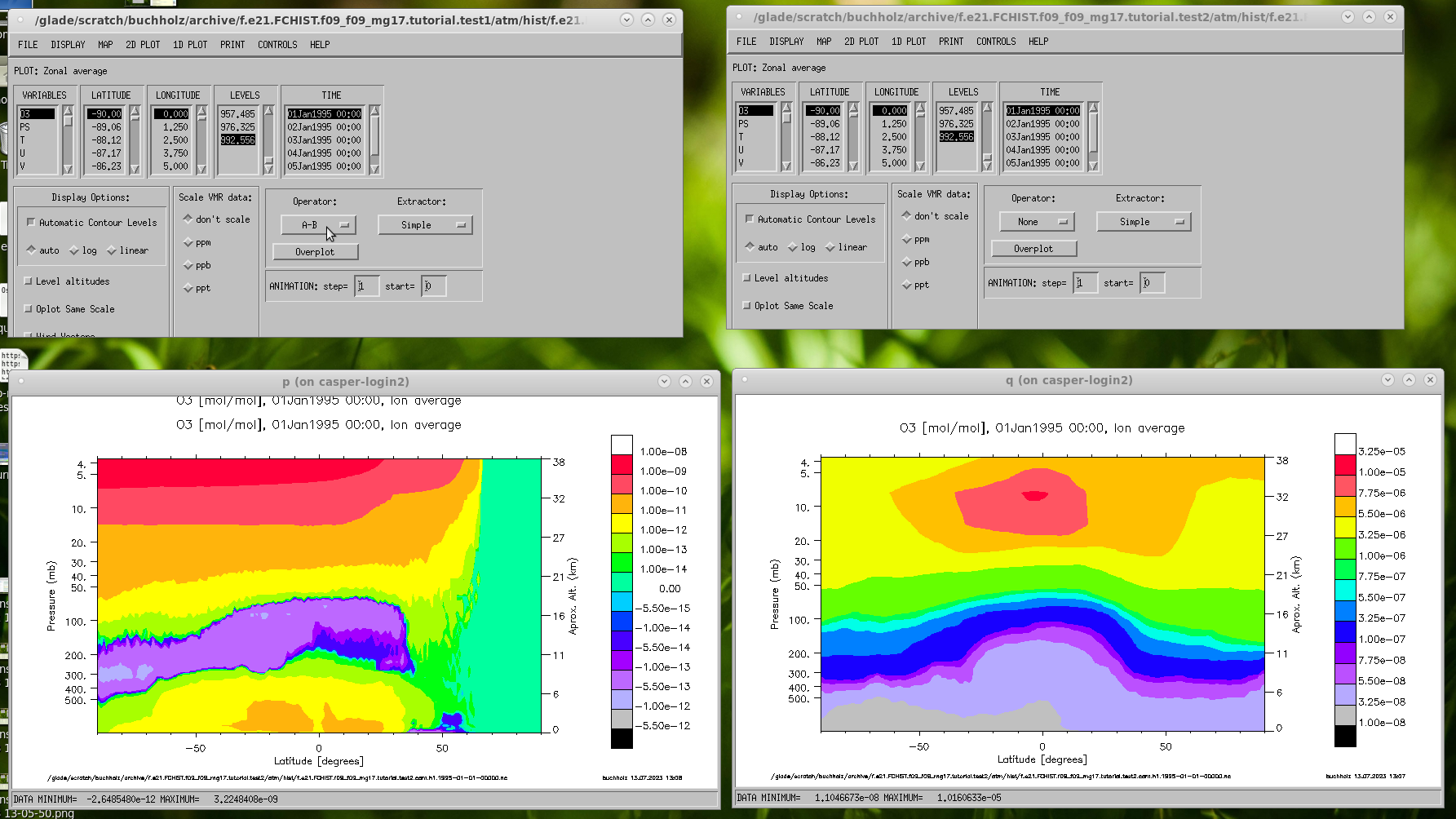
Figure 3: Example using GEOV to look at zonal average difference in model ozone (left).
If you quit GEOV, you will need to type exit to also exit IDL.
