Modules on NCAR HPC#
NCAR maintains a number of different programs on the HPC systems that can be added to your user environment by executing the module load command.
We will use a few modules throughout this tutorial to visualize data, so you need to be able to check which modules you have loaded and to load necessary modules.
We provide basic instructions below on how to check and load Modules, but to learn more about Modules on NCAR HPC, please follow the link below.
Checking what modules are loaded in your environment#
To check what modules you have loaded in your environment, use the following at the command line:
module list
Checking what modules are available#
You can see which modules are available on the HPC resources by using the following at the command line:
module avail
The command returns a list to the terminal window of the modules available to load to your environment.
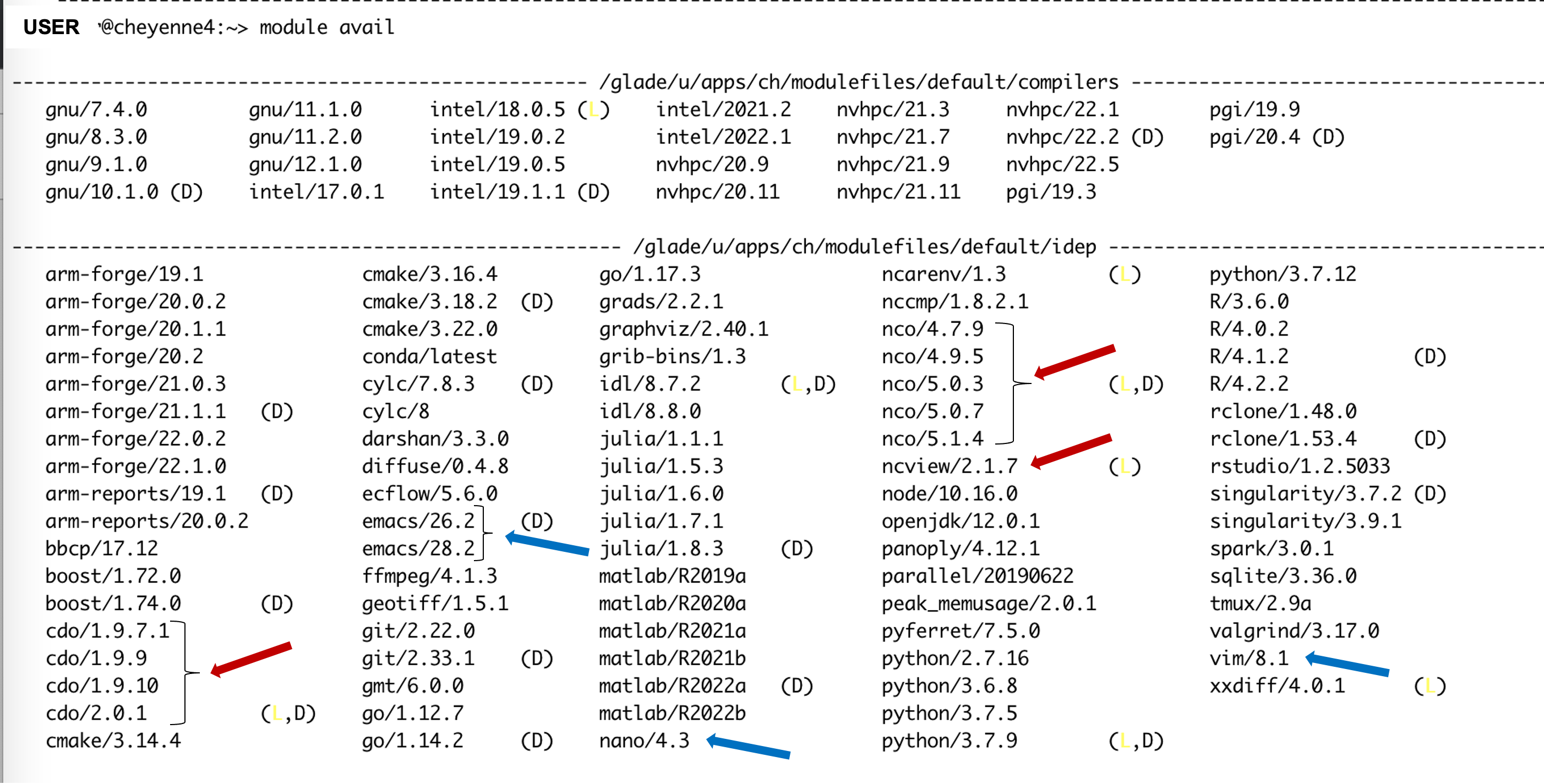
Figure: Some modules available on NCAR HPC resources. D: Default Module. L: Module is loaded.
The modules highlighted in blue are text editors discussed further in the text editors section.
The modules highlighted in red are netCDF tools that will be discussed further in the netCDF section.
Note that there are many other analysis software tools available to load into your NCAR HPC environment. These include: idl, julia, matlab, R, python, ncl, etc. While some of these tools are discussed in the analysis tools section, we do not highlight them all here and encourage you to further explore your environment and needs.
Loading a new module to your environment#
You can load one of the available modules (here we show loading ncview) using the following at the command line:
module load ncview
