Exercise 3: Change physics timestep#
Exercise: Change physics timestep in CAM and CLM
Hybrid start a fully coupled run under pre-Industrial conditions with a resolution of f19_g17.
Use restart and initial files from the run b1850.initial at year 2. The restart files for this run are located in:
/glade/campaign/cesm/tutorial/tutorial_2025_archive/b1850.initial/rest/0002-01-01-00000
Change the physics timestep in the atmosphere and land to 1200 seconds (default is 1800). Run 5 days.
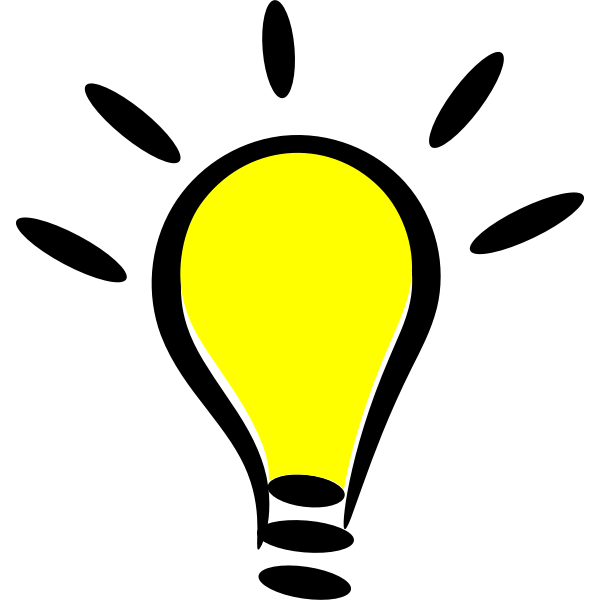 Hint!
Hint!
The atmosphere physics timestep is determined by the base period of coupling NCPL_BASE_PERIOD and the coupling frequency ATM_NCPL.
Find out their default values using xmlquery.
 Click here for the solution
Click here for the solution
From the script directory, create your case:
cd /glade/u/home/$USER/code/my_cesm_code/cime/scripts/
./create_newcase --case /glade/u/home/$USER/cases/b1850.timestep --res f19_g17 --compset B1850
In your case directory, change run type and runtime variables:
cd /glade/u/home/$USER/cases/b1850.timestep
./xmlchange RUN_TYPE=hybrid
./xmlchange RUN_REFCASE=b1850.initial,RUN_REFDATE=0002-01-01,GET_REFCASE=FALSE,JOB_WALLCLOCK_TIME=2:00:00
Change the physics timestep for CAM:
./xmlchange ATM_NCPL=72
(Why ATM_NCPL = 72? Do the math).
Set up the case and position your initial and restart files in the
$RUNDIR:
./case.setup
cp /glade/campaign/cesm/tutorial/tutorial_2025_archive/b1850.initial/rest/0002-01-01-00000/* /glade/derecho/scratch/$USER/b1850.timestep/run/
Continue to build and submit:
qcmd -- ./case.build
./case.submit
Remember that qcmd is used on Derecho only.
