4: Turn on the ecosystem#
You can also explore setting up a similar case but using the G1850ECO component set. Note how this differs from the previous G component set we used in Exercise 1.
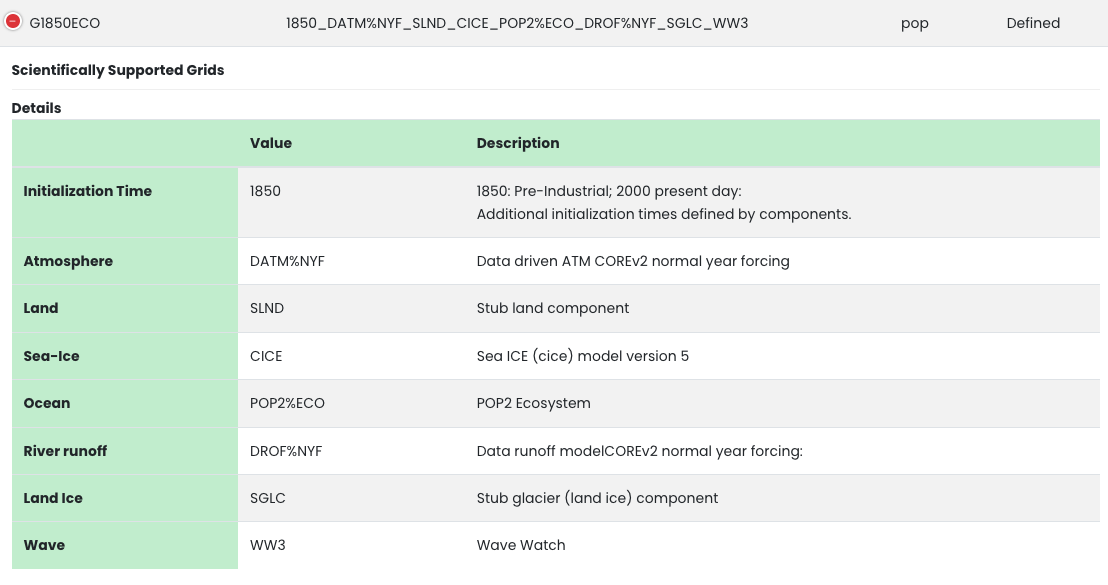
Figure: G1850ECO compset definition.
Create a case called g_eco1850 using the compset G1850ECO at T62_g37 resolution.
Set the run length to 1 year.
Build and run the model. Since this is a control case, we want to build it “out of the box” without any modifications.
Click here for hints
How do I compile and run?
You can compile with the command:
qcmd -- ./case.build
You can run with the command:
./case.submit
How do I check the lenght of the run?
Use xmlquery to search for the variables that control the run length
Click here for the solution
Create a new case G1850ECO with the command:
cd /glade/u/home/$USER/code/my_cesm_code/cime/scripts/
./create_newcase --case /glade/u/home/$USER/cases/G1850ECO --compset G1850ECO --res T62_g37
Case setup:
cd /glade/u/home/$USER/cases/G1850ECO
./case.setup
Change the run length:
./xmlchange STOP_N=1,STOP_OPTION=nyears
If needed, change job queue and account number. For instance:
./xmlchange JOB_QUEUE=tutorial,PROJECT=UESM0014 --force
Build and submit:
qcmd -- ./case.build
./case.submit
When the run is completed, look into the archive directory for: G1850ECO.
(1) Check that your archive directory on derecho (The path will be different on other machines):
cd /glade/derecho/scratch/$USER/archive/G1850ECO/ocn/hist
ls
