Exercise 1: Modify run length#
Exercise: Modify the env_run.xml file
Part I:
Create a new fully coupled case named “b1850.length” from the 1850 climate conditions with a resolution of f19_g17. Increase the amount of standard output produced by the model for debugging. Run for 1 month.
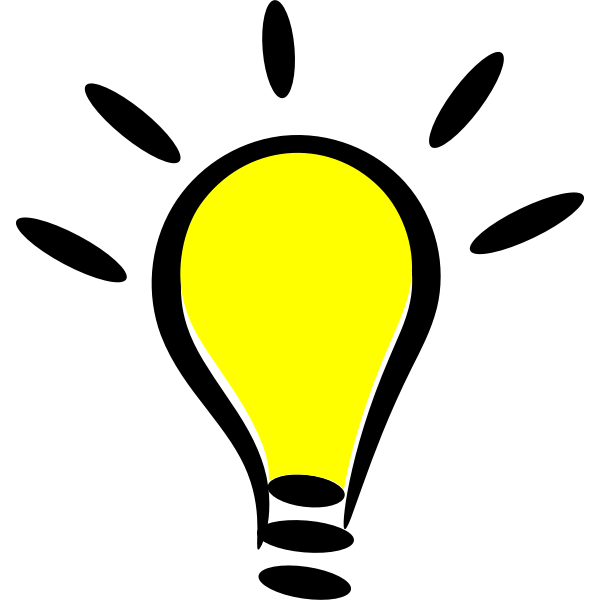 Hint!
Hint!
Which variable controls the amount of standard output for debugging? We can use partial query to find out:
./xmlquery -p DBUG
Use
xmlchangeto modifyenv_run.xmlMake sure to update the walltime to match the run length.
 Click here for the solution to Part I
Click here for the solution to Part I
From the SRCROOT (/glade/u/home/$USER/code/my_cesm_code) directory, create your case:
cd /glade/u/home/$USER/code/my_cesm_code/cime/scripts
./create_newcase --case /glade/u/home/$USER/cases/b1850.length --res f19_g17 --compset B1850
In your case directory, change debugging levels and set runtime variables:
cd /glade/u/home/$USER/cases/b1850.length
./xmlchange INFO_DBUG=2,STOP_N=1,STOP_OPTION=nmonths
./xmlchange --subgroup case.run JOB_WALLCLOCK_TIME=2:00:00
Check CaseStatus, you’ll see that the changes were automatically documented.
Carry on to setup, build and submit the run:
./case.setup
qcmd -- ./case.build
./case.submit
Remember that qcmd is used on Derecho only.
Exercise: Modify the env_run.xml file
Part II:
Do part II only after Part I has finished running.
Change the debug level back to 1. Expand Part I to produce a total of 12 months of model run. Remember that you have already run for 1 month.
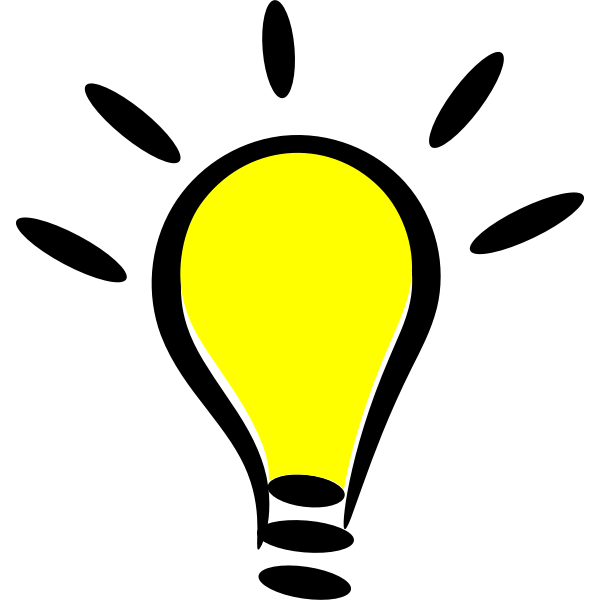 Hint!
Hint!
Which variable controls the amount of standard output for debugging? We can use partial query to find out:
./xmlquery -p DBUG
Use
xmlchangeto modifyenv_run.xmlMake sure to update the walltime to match the run length.
For Part II, how to tell the model that this run continues from the previously finished run of 1 month?
 Click here for the solution to Part II
Click here for the solution to Part II
To continue the run, set
CONTINUE_RUNtoTRUE
cd /glade/u/home/$USER/cases/b1850.length
./xmlchange CONTINUE_RUN=TRUE
Keep
STOP_OPTIONas “nmonths”Set
STOP_Nto “11”
./xmlchange STOP_N=11
Set
INFO_DBUGto 1
./xmlchange INFO_DBUG=1
(optional) Change queue if submitting after the lab session
./xmlchange JOB_QUEUE=main
Change wallclock time to use the maximum of the allowed wallclock on Derecho:
./xmlchange --subgroup case.run JOB_WALLCLOCK_TIME=12:00:00
Submit (
./case.submit) from your b1850.length case directory:
./case.submit
