6: Adjust threshold for deep convection over land#
The purpose of this exercise is to add a code change to the deep convection to delay the initiation of convection. This is done by increasing the minimum required convective available potential energy (CAPE) to initiate convection over land.
Create a case similar to control case but add code to delay the initiation of convection over land by increasing the minimum required convective available potential energy (CAPE) to initiate convection.
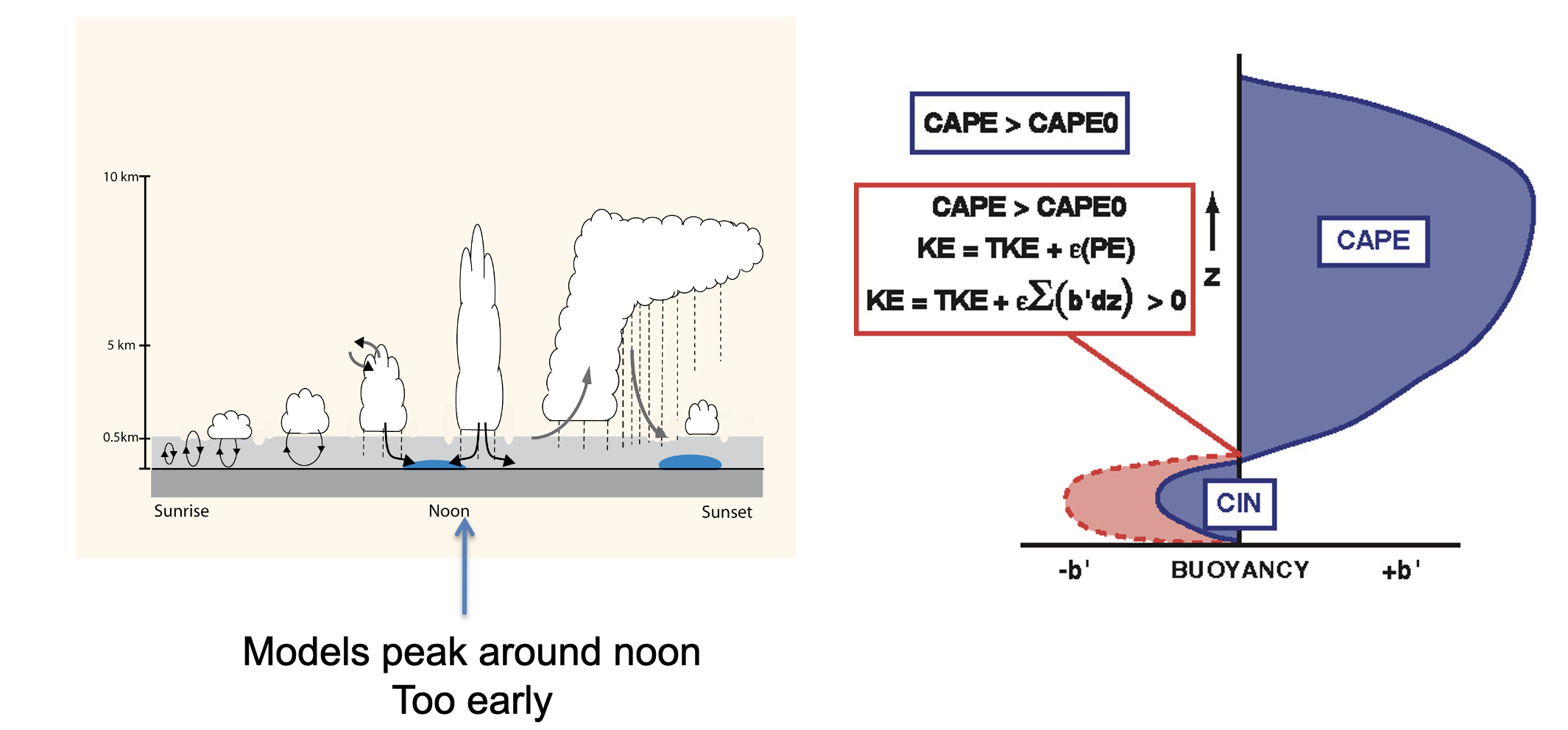
Figure: CAPE.
Create, configure, build and run a case called f2000.cape with the compset F2000climo at the resolution f19_f19_mg17 using the same history file output as in the control.
Run for 5 days.
Click here for hints
How do I output 3 hourly instantaneous variables?
Use namelist variables:
nhtfrq,mfilt,fincl.For more information, look at the chapter:
NAMELIST MODIFICATIONS -> Customize CAM output
Where do I change threshold for CAPE?
Look for the file
zm_conv.F90into the cesm code
Click here for the solution
# Set environment variables
Set environment variables with the commands:
Tcsh user
set CASENAME=f2000.cape
set CASEDIR=/glade/u/home/$USER/cases/$CASENAME
set RUNDIR=/glade/derecho/scratch/$USER/$CASENAME/run
set COMPSET=F2000climo
set RESOLUTION=f19_f19_mg17
bash user
export CASENAME=f2000.cape
export CASEDIR=/glade/u/home/$USER/cases/$CASENAME
export RUNDIR=/glade/derecho/scratch/$USER/$CASENAME/run
export COMPSET=F2000climo
export RESOLUTION=f19_f19_mg17
# Create a new case
Create a new case with the command create_newcase:
cd /glade/u/home/$USER/code/my_cesm_code/cime/scripts/
./create_newcase --case $CASEDIR --res $RESOLUTION --compset $COMPSET
# Change the job queue and account number
If needed, change job queue and account number.
For instance, to run in the queue tutorial and the project number UESM0014. You should use the project number given for this tutorial.
cd $CASEDIR
./xmlchange JOB_QUEUE=tutorial,PROJECT=UESM0014 --force
This step can be redone at anytime in the process.
# Setup
Invoke case.setup with the command:
cd $CASEDIR
./case.setup
# Modify code
copy
zm_conv.F90into theSourceMods/src.camdirectory and modify it
cp /glade/u/home/$USER/code/my_cesm_code/components/cam/src/physics/cam/zm_conv.F90 SourceMods/src.cam
In the subroutine
zm_convr
Replace the code:
if (cape(i) > capelmt) then
lengath = lengath + 1
ideep(lengath) = i
end if
by
if (landfrac(i) > 0.5_r8) then
capelmt_mask = 10._r8*capelmt
else
capelmt_mask = capelmt
end if
if (cape(i) > capelmt_mask) then
lengath = lengath + 1
ideep(lengath) = i
end if
write(iulog,*) 'HELLO WORLD'
Near the top of subroutine
zm_convr:
Add the line
real(r8) :: capelmt_mask
right after:
real(r8) pblt(pcols)
# Customize namelists
Edit the file user_nl_cam and add the lines:
nhtfrq(2) = -3
mfilt(2) = 240
fincl2 = 'TS:I','PS:I', 'U850:I','T850:I','PRECT:I','LHFLX:I','SHFLX:I','FLNT:I','FLNS:I'
You can do this with a text editor. Alternatively, you can use the echo command:
echo "nhtfrq(2) = -3">> user_nl_cam
echo "mfilt(2) = 240">> user_nl_cam
echo "fincl2 = 'TS:I','PS:I', 'U850:I','T850:I','PRECT:I','LHFLX:I','SHFLX:I','FLNT:I','FLNS:I'">> user_nl_cam
echo "">> user_nl_cam
You build the namelists with the command:
./preview_namelists
This step is optional as the script preview_namelists is automatically called by case.build and case.submit. But it is nice to check that your changes made their way into:
$CASEDIR/CaseDocs/atm_in
# Set run length
If needed, change the run length. If you want to run 5 days, you don’t have to do this, as 5 days is the default.
./xmlchange STOP_N=5,STOP_OPTION=ndays
# Build and submit:
qcmd -- ./case.build
./case.submit
# Check your solution
When the run is completed, look at the history files into the archive directory.
(1) Check that your archive directory on derecho (The path will be different on other machines):
cd /glade/derecho/scratch/$USER/archive/$CASENAME/atm/hist
ls
As your run is only 5-day, there should be no monthly file (h0)
(2) Look at the contents of the h1 files using ncdump.
The file should contain the instantaneous output in the file
h1for the variables:
float FLNS(time, lat, lon) ;
FLNS:Sampling_Sequence = "rad_lwsw" ;
FLNS:units = "W/m2" ;
FLNS:long_name = "Net longwave flux at surface" ;
float FLNT(time, lat, lon) ;
FLNT:Sampling_Sequence = "rad_lwsw" ;
FLNT:units = "W/m2" ;
FLNT:long_name = "Net longwave flux at top of model" ;
float LHFLX(time, lat, lon) ;
LHFLX:units = "W/m2" ;
LHFLX:long_name = "Surface latent heat flux" ;
float PRECT(time, lat, lon) ;
PRECT:units = "m/s" ;
PRECT:long_name = "Total (convective and large-scale) precipitation rate (liq + ice)" ;
float PS(time, lat, lon) ;
PS:units = "Pa" ;
PS:long_name = "Surface pressure" ;
float SHFLX(time, lat, lon) ;
SHFLX:units = "W/m2" ;
SHFLX:long_name = "Surface sensible heat flux" ;
float T850(time, lat, lon) ;
T850:units = "K" ;
T850:long_name = "Temperature at 850 mbar pressure surface" ;
float TS(time, lat, lon) ;
TS:units = "K" ;
TS:long_name = "Surface temperature (radiative)" ;
float U850(time, lat, lon) ;
U850:units = "m/s" ;
U850:long_name = "Zonal wind at 850 mbar pressure surface" ;
Note that these variables have no cell_methods attribute becasue the output is instantaneous.
